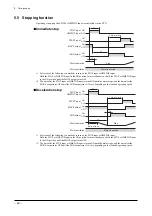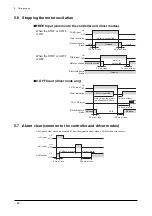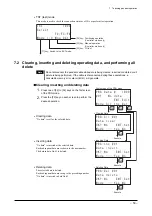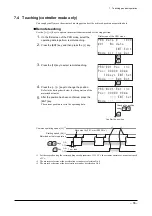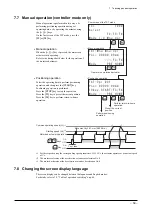7 Teaching pendant operation
−
56
−
Direct teaching
Move the actuator’s moving part to setting a stop position.
1.
Turn off the main power to the controller.
2.
On the first screen of the PRG mode, select the
operating data to perform direct teaching.
3.
Press the [ENT] key, and then press the [
↓
] key.
4.
Press the [F4] key to select direct teaching.
5.
Press the [F3] key to turn off the excitation of the
motorized actuator.
6.
Move the actuator’s moving part manually to change
the position.
7.
After the position has been confirmed, press the
[ENT] key.
The current position is set to the operating data.
2 4 ) 2 Q U + P E
2 Q U O O
M G [ U ' 0 6 5 G V
/ Q F G 4 O V & E V
2 4 ) & C V C + &
0 Q F C V C
' 0 6 ' F K V
/ Q F G % N T + P U & G N
2 4 ) & E V + P E
2 Q U O O
/ Q V Q T ( T G G ' 0 6 5 G V
/ Q F G
2 4 ) & E V
/ Q V Q T H T G G
1 - ! 0 Q ' 0 6 5 G V
/ Q F G ; G U 0 Q
First screen of the PRG mode
Change the position
manually.
Confirm the position.
Содержание EZ limo ESMC-A2
Страница 92: ......