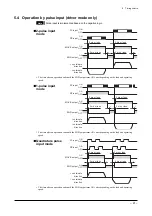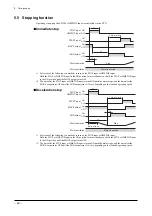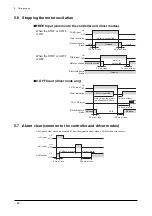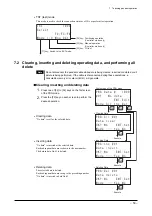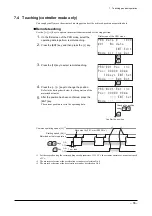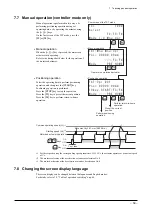6 First time operation
−
50
−
7.
Enter “30.00” using the numerical keys.
8.
Press the [ENT] key.
9.
Enter “1” using the numerical keys.
10.
Press the [ENT] key.
11.
Select “SingleMotion” using the [
←
] [
→
] keys.
12.
Press the [ENT] key to finish setting positioning data.
The operating data is set to operation No.1.
2 4 ) 1 2 ( W P E
( W P E 5 K P I N G / Q V K Q P
φ ψ ' 0 6 5 G V
/ Q F G
2 4 ) 1 2 ( W P E
( W P E 5 K P I N G / Q V K Q P
φ ψ ' 0 6 5 G V
/ Q F G
2 4 ) 5 R G G F
5 R F O O U
M G [ U ' 0 6 5 G V
/ Q F G
2 4 ) 5 R G G F
5 R F O O U
M G [ U ' 0 6 5 G V
/ Q F G
Select using
Confirm positioning data
Enter using the
numerical keys.
2 4 ) # E E & G E
# E E & G E
M G [ U ' 0 6 5 G V
/ Q F G
2 4 ) # E E & G E
# E E & G E
M G [ U ' 0 6 5 G V
/ Q F G
Enter using the
numerical keys.
Содержание EZ limo ESMC-A2
Страница 92: ......