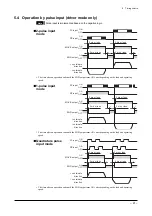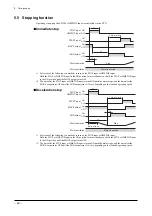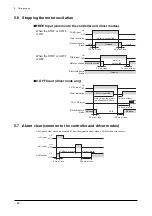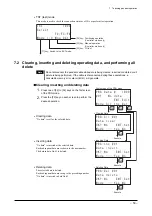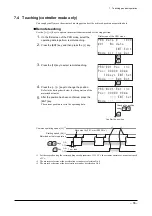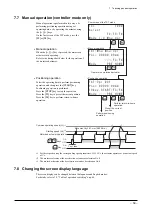7 Teaching pendant operation
−
52
−
7 Teaching pendant operation
7.1 Operating
modes
The teaching pendant provides four operating modes. The first screen of each mode is shown below.
Press the
[F1]
key to switch to the next mode.
•
EXT (external) mode
This mode is used to operate the actuator using external inputs.
' : 6 + &
5 G N # E V
2 Q U O O
/ Q F G + 1 # N O & C V C
[F3] key: Show alarm history.
[F2] key: Monitor I/O statuses.
[F1] key: Switch to the next operating mode.
[F4] key: Monitor the current positioning operation.
(Controller mode only)
[SHIFT] + [F4] keys: Switch the display language.
•
PRG (program) mode (controller mode only)
This mode is used to set positioning operating data.
2 4 ) & C V C + &
0 Q F C V C
' 0 6 ' F K V
/ Q F G % N T + P U & G N
[F3] key: Insert operating data.
[ENT] key: Edit operating data.
Operating mode
Push-motion current
Position
Numerical input
Remote teaching
Direct teaching
[F2] key: Clear operating data
[SHIFT] + [F2] keys: Clear all operating data.
[F1] key: Switch to the next operating mode.
[F4] key: Delete operating data.
Operating speed
Operating function
Acceleration/Deceleration No.
•
PAR (parameter) mode
This mode is used to set parameters.
2 # 4 + &
5 G N G E V
5 * + ( 6 ( ( (
/ Q F G + 1 / V T * O R
[F3] key: Set motor parameters.
[SHIFT] + [F3] keys: Set speed parameters.
[F2] key: Set I/O parameters.
[SHIFT] + [F2] keys: Initialize all parameters.
[F1] key: Switch to the next operating mode.
[F4] key: Set home parameters.
[SHIFT] + [F4] keys: Set common parameters.
Содержание EZ limo ESMC-A2
Страница 92: ......