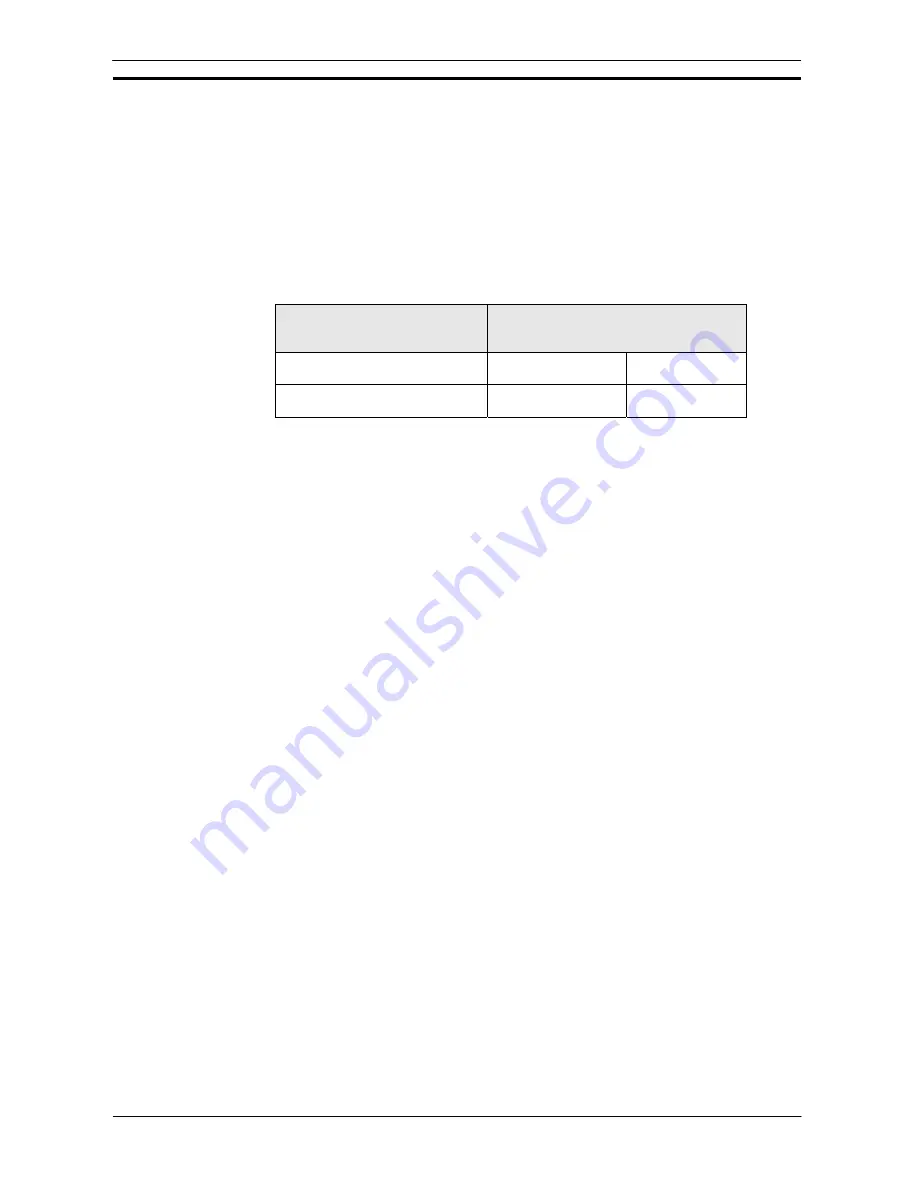
PART 3: CX-Server Runtime
CHAPTER 3 – Communications
OMRON
CX-Server Runtime_Page 24
Revision 2.0
5. Click the
OK
Button in the Change PLC Dialog Box.
Note:
If a FINS Network Communications Unit (see note 1) is mounted to the PLC connected via the USB
cable, the CX-Programmer cannot connect to the other node PLCs of the network to which the FINS
Network Communications Unit is connected. To connect to the other node PLCs of the network to
which the FINS Network Communications Unit is connected, use the following method to change the
network type. Select the
Show All
Check Box for the
Network Type
Field in the Change PLC Dialog
Box to display all possible network types that can be selected, including those that are not given above.
Use the following table as a guide to select the network type according to the conditions.
Condition:
FINS Network Communications Unit
(See note 1.) of the target PLC
Network type to select
Communications Unit not mounted.
The default can be
selected.
USB
Communications Unit is mounted.
Display by selecting the
Show All
Check Box.
Toolbus (USB port)
Note 1:
FINS Network Communications Units include the following: a Controller Link Unit, SYSMAC LINK
Unit, Ethernet Unit, DeviceNet Unit, or FL-net Unit. It also includes using the serial gateway for serial
communications and routing tables. The CompoNet Unit is not a FINS Network Communications
Unit.
Network Communications (End Connection)
Each network supports a protocol (or set of rules) determining the manner in which a message is transmitted.
Requests sent are formatted into the relevant protocol with each message being validated and prioritised
according to the rules associated with that protocol.
Once a connection has been established between a device and CX-Server, a set of routing rules and tables are
defined which organise the connection between these two processes. The manner of routing depends upon the
protocol (identified with each network type) involved in communicating with the PLC.
The Routing Tables are created via offline table editors but they can also be manipulated online using the CX-
Net Network Configuration tool. These tables, although they vary in format, contain the network, memory and
node address information required to ensure that information is directed correctly across the relevant network.
They also allow the connections to be defined for PLCs which are to act as gateways.
Refer to the PLC Tools
User Manual
Chapter 8 - CX-Net Network Configuration Tool for further information.
When employing SYSMAC LINK, Controller Link and SYSMAC NET networks, each PLC must be
configured on each network to have different Node numbers. If two or more networks are joined together,
Routing Tables must be created and each network given a unique Network number in order to establish
communications between them.
FinsGateway is also needed to establish Controller Link, SYSMAC LINK and SYSMAC Net on NT; refer to the
FinsGateway Manual for further information.
When the Routing Tables have been set up, communications are possible from all the computers to all PLCs.
Although each network is given a specific number, the local network can always be addressed as network 0. If a
serial connection has been made to a CV-series PLC, network 0 refers to the network that is connected to the
lowest numbered Special I/O Unit and the local PLC can be addressed as Node 0.
Note:
Remember that the Unit number that is specified in the communications dialog is not
related to the Special I/O Unit number as set by the rotary switches on the top of CV-
series SIO units.
Содержание CX-PROGRAMMER V9
Страница 1: ...Cat No W446 E1 12 CX Programmer Ver 9 CXONE AL_C V4 AL_D V4 SYSMAC OPERATION MANUAL...
Страница 2: ......
Страница 3: ...SYSMAC CX Programmer Ver 9 CXONE AL C V4 AL D V4 Operation Manual Revised July 2010...
Страница 4: ......
Страница 6: ......
Страница 32: ......
Страница 33: ...PART 1 CX Programmer...
Страница 34: ......
Страница 91: ......
Страница 111: ......
Страница 191: ...PART 1 CX Programmer CHAPTER 4 Reference OMRON CX Programmer _Page 108...
Страница 217: ......
Страница 233: ......
Страница 234: ...PART 2 CX Server PLC Tools...
Страница 235: ......
Страница 243: ......
Страница 249: ......
Страница 261: ...PART 2 CX Server PLC Tools CHAPTER 2 PLC Memory Component OMRON CX Server PLC Tools_Page 18...
Страница 280: ......
Страница 333: ......
Страница 377: ......
Страница 409: ......
Страница 430: ......
Страница 431: ...PART 3 CX Server Runtime...
Страница 432: ......
Страница 476: ......
Страница 482: ......
Страница 498: ......
Страница 524: ......
Страница 534: ......
Страница 535: ......
Страница 536: ......
















































