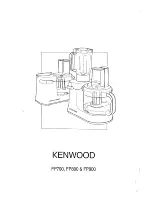CHAPTER 16 |
110
SYSTEM MENU
For momentary behavior, use two GPI’s for the action as follows:
♦
GPI 1 LO - Setting 1
♦
GPI 1 HI - No change
♦
GPI 2 LO - Setting 2
♦
GPI 2 HI - No change
Always remember to re-enable GPI after making any changes!
System Configuration Menu
The
System Config
menu contains the controls to select an internal sample rate, determine how many processing
cores are available, set a system password, power cycle or shut down the unit, establish an IP “white list” for remote
HTTP access, assign an IP address to the unit, and set up SNMP. You can also check the software and GUI versions,
save your custom configurations to a USB drive, update to the latest software versions, and add options via a license
key.