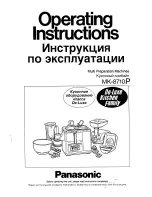CHAPTER 16 |
115
SYSTEM MENU
HTTP Access Menu
The
HTTP Access
menu allows you to create a “white list” of allowable IP addresses belonging to network resources
that need access to the Omnia.7, such as automation play-out computers.
♦
Enter the IP address and subnet mask information using the following example as a guide:
192.168.1.0/255.255.255.0 (The beginning of the IP range followed by the subnet mask, separated by a
forward slash). Standard TCP/IP wildcards such as the asterisk (“ * “) are also supported. Up to eight
addresses can be stored.
Note:
You may enter an IP address without a mask to allow only that specific IP address.