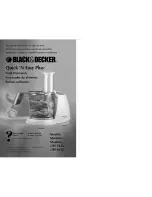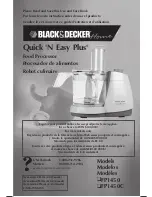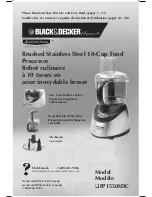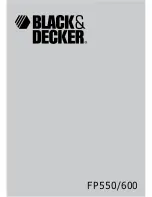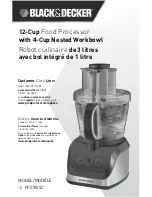CHAPTER 15 |
93
MONITOR OUTPUT MENU
♦
The Monitor Output sections each contain
Protection Limiting,
a useful feature when performing
speaker calibrations (which are often performed at higher than normal volume levels and can involve
radical amounts of parametric equalization in the pursuit of a flat frequency response).
When the limiters are active, orange bars in the corresponding volume controls will appear indicating
that the master gain should be reduced. The
Master Gain
control adjusts the output level of each Monitor
Output section relative to the Protection Limiter. You may also find that in the course of calibration you
have made significant cuts to achieve a flat output, and need to use this control to raise the output level so
that the calibrated and un-calibrated outputs match volume-wise when you compare them by using the
Bypass control.
♦
The
Bass Limiter Threshold
controls for the Left and Right channels set the threshold of the bass limiters.
Keep in mind that these controls affect only the monitor output audio and have no effect on any of the on-air
processing cores,
but they are very useful when pushing higher volumes and more bass through very small
speakers. The
Bass Limiter Threshold (coupled)
slider moves the left and right channel controls together.
♦
The
Limiter Threshold
controls for the Left and Right channels set the threshold of the Protection Limit-
ers in each Monitor Output section and operate in the same manner as their counterpart in the HD (and
other non-AM) Processing cores. As with the Bass Clip Threshold controls, only the monitor output audio is
affected,
and a
Limiter Threshold (coupled)
control is provided to adjust both channels simultaneously.