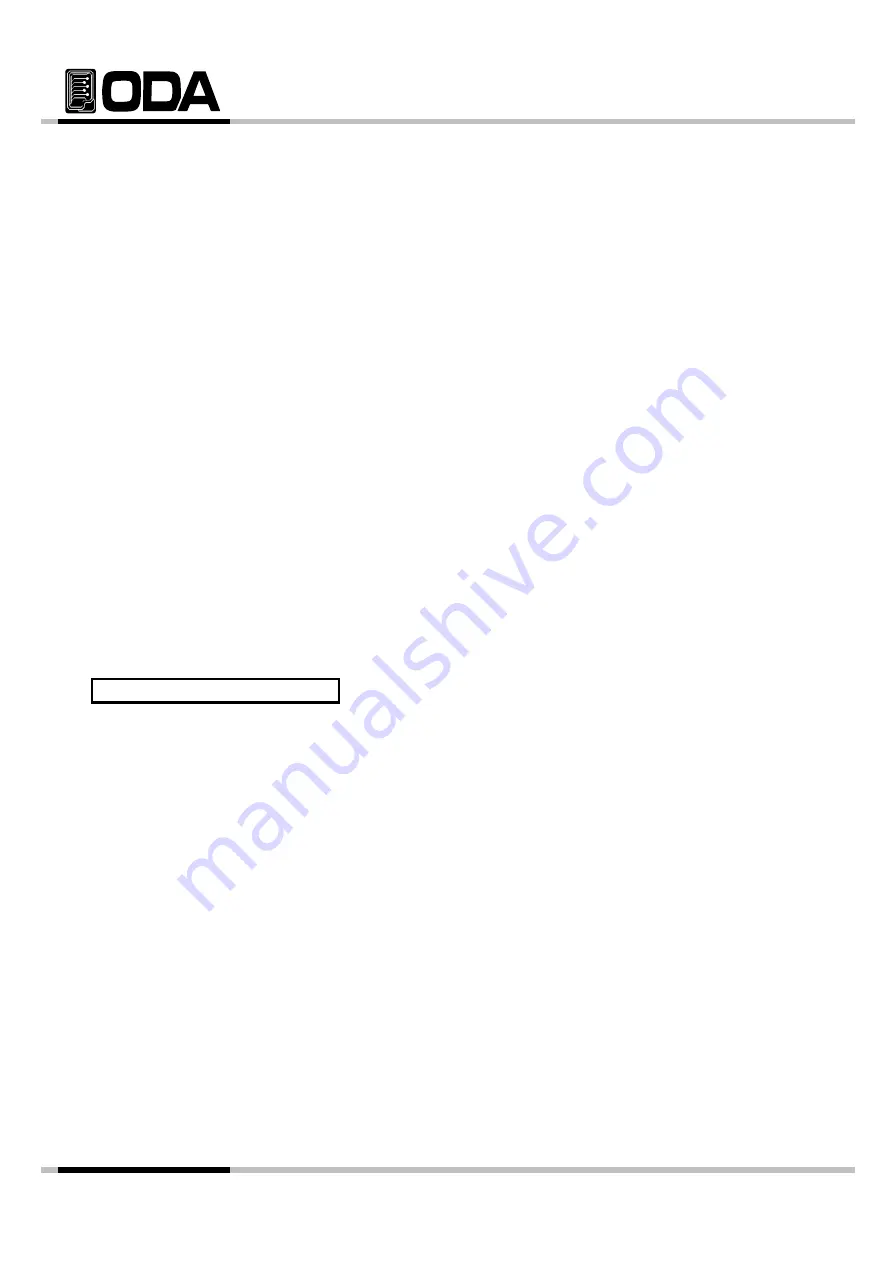
EX Series Operating Manual
7. SCPI Command.
This section summarizes the SCPI (Standard Commands for Programmable Instruments) commands
available to program the power supply over the remote interface. By using interface as following
RS232C, RS485,USVB and TCP/IP(Option) you can control the devices so it is fit to F.A system
and research center.
7-1. Commands Syntax
▌Be able to skip small English letter.
▌Be able to use the command of capital/small letter.
▌It is no limit about quantity of blank (20H) or tap(09H) and set minimun 1 more.
▌Command sending is one step at a time.
▌A square brackets([ ]) is option or parameters and you can skip it.
▌A square brackets([ ]) is option or parameters and you can skip it.
▌You can not skip the parameter in braces({ }).
▌Triangle brackets (< >) indicate that you must substitute a value or a code(examples, MIN, MAX)
for the enclosed parameter.
▌A vertical bar ( | ) separates one of two or more alternative parameters.
▌Command finish suffix is LF(0AH) and you can change to CR, CRLF.
▌Maximum character of one time are 40 Byte.
▌In case of RS485 communication, protocol is following sentence of "ODA" + 1byte
▌
, p
g
y
address(01H ~ FFH) + SCPI Protocol.
▌At the query of RS485 communication, string is same of RS232 communication method.
(Not included address when you receive the result of query from power supply)
7-2. Commands
{
}[
]
{
}
Output Setting Commands
APPLy {<voltage>}[,<current>]
VOLT:UVL {<numeric value>}
APPLy?
VOLT:UVL?
VOLT {<voltage>|UP|DOWN}
VOLT:OVL {<numeric value>
VOLT?
VOLT:OVL?
VOLT:STEP {<numeric value>}
VOLT:STEP?
VOLT:OVP {<numeric value>}
VOLT:OVP?
VOLT:OVP?
VOLT:OVP:TRIP?
VOLT:OVP:CLE
CURR {<current>|UP|DOWN}
CURR:UCL{<numeric value>}
CURR?
CURR:UCL?
CURR:STEP {<numeric value>}
CURR:OCL{<numeric value>}
CURR:STEP?
CURR:OCL?
CURR STEP?
CURR OCL?
CURR:OCP {<numeric value>}
CURR:OCP?
CURR:OCP:TRIP?
CURR:OCP:CLE?
FLOW?
POL {P|N}
POL?
POL?
- 84 -
Содержание EX Series
Страница 2: ......
Страница 104: ...EX Series Operating Manual 104...
Страница 105: ...EX Series Operating Manual 105...
Страница 107: ...EX Series Operating Manual 2U 2 6KW 5KW Product Outside Dimension 2U 2 6KW 5KW Product Rear Feature 107...
Страница 108: ...EX Series Operating Manual 4U 5 1KW 10KW Product Outside Dimension 4U 5 1KW 10KW Product Rear Feature 108...
Страница 113: ...EX Series Operating Manual Reliability Durability Life time Test System Solution 113...
















































