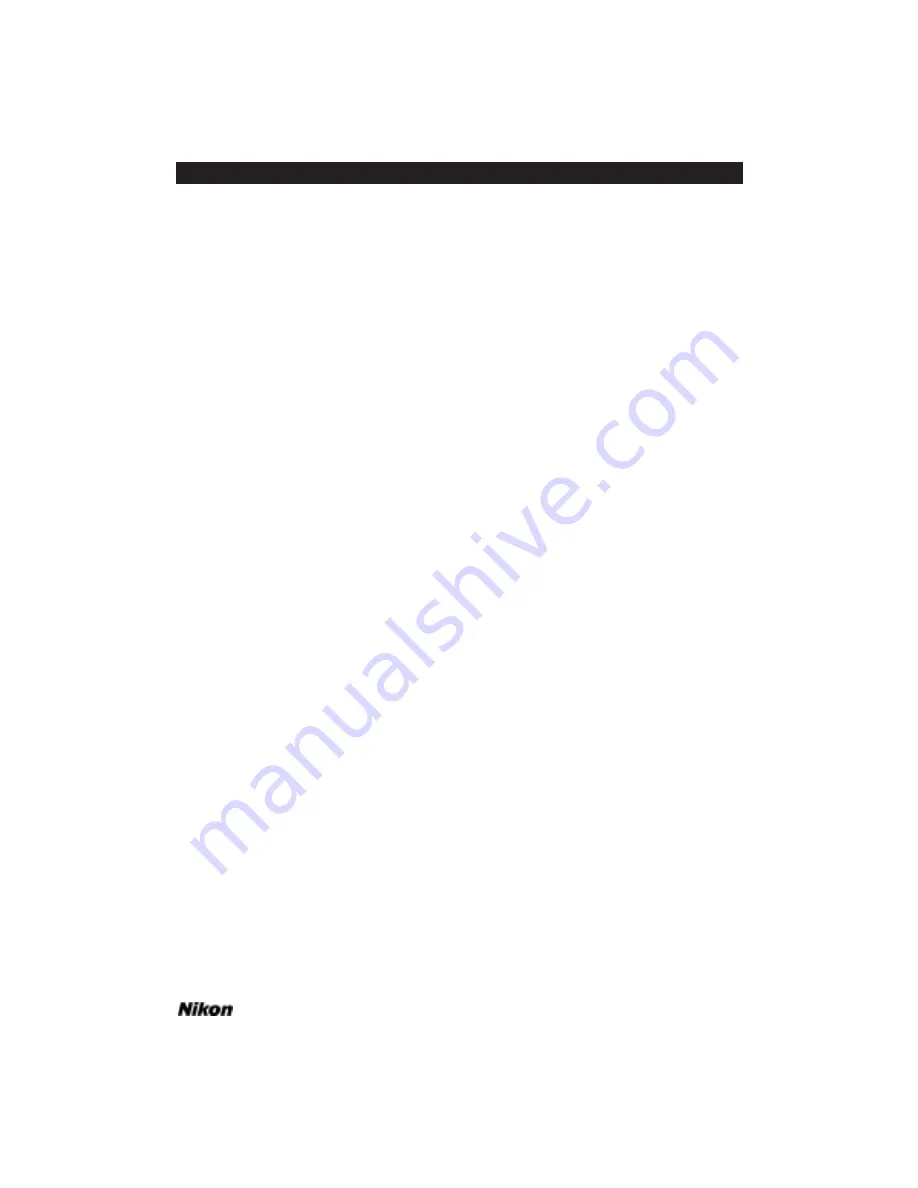
Zoom Out
The
Z
OOM
O
UT
command enables you to reduce the magnification of the view of
the image in the active scan window.
The
Z
OOM
O
UT
command can be invoked in two ways:
1. Select the
Z
OOM
O
UT
command from the
E
DIT
menu.
2. Simultaneously strike Command “
ð
” – “-” (the minus sign) on the keyboard.
Double Zoom
The
D
OUBLE
Z
OOM
command enables you to increase the magnification of the
view of the image in the active scan window by 200%.
The
D
OUBLE
Z
OOM
command can be invoked in two ways:
1. Select the
D
OUBLE
Z
OOM
command from the
E
DIT
menu.
2. Simultaneously strike Command “
ð
” – “2” on the keyboard.
Halve Zoom
The
H
ALVE
Z
OOM
command enables you to decrease the magnification of the
view of the image in the active scan window by 50%.
The
H
ALVE
Z
OOM
command can be invoked in two ways:
1. Select the
H
ALVE
Z
OOM
command from the
E
DIT
menu.
2. Simultaneously strike Command “
ð
” – “/” on the keyboard.
Set Zoom to 1:1
The
S
ET
Z
OOM TO
1:1
command enables you to view the image in the active
scan window at 72 dpi.
The
S
ET
Z
OOM TO
1:1
command can be invoked in two ways:
1. Select the
S
ET
Z
OOM TO
1:1
command from the
E
DIT
menu.
2. Simultaneously strike Command “
ð
” – “1” on the keyboard.
Original Scan Zoom
The
O
RIGINAL
S
CAN
Z
OOM
command enables you to view the image in the active
scan window at the original zoom factor. This will allow you to view the entire image.
The
O
RIGINAL
S
CAN
Z
OOM
command can be invoked in two ways:
Software Reference for Scanners
Page 163
Chapter 17
Nikon Control Application Software – Macintosh
Содержание Scanners
Страница 1: ...Software Reference for Scanners ...
Страница 14: ...Page XIV Software Reference for Scanners Table of Contents ...
Страница 36: ...Page 22 Software Reference for Scanners Software Installation IBM PC or Compatible Chapter 3 ...
Страница 92: ...Page 78 Software Reference for Scanners Setting and Restoring the Nikon Plug in State Macintosh Chapter 8 ...
Страница 126: ...Page 112 Software Reference for Scanners Cropping and Sizing Images Chapter 11 ...
Страница 132: ...Page 118 Software Reference for Scanners Film Type and Orientation Chapter 12 ...
Страница 146: ...Page 132 Software Reference for Scanners Focusing with Coolscan Chapter 14 ...
Страница 170: ...Page 156 Software Reference for Scanners The Gamma Curve Editor Dialog Chapter 16 ...
Страница 194: ...Page 180 Software Reference for Scanners Troubleshooting Windows ...






























