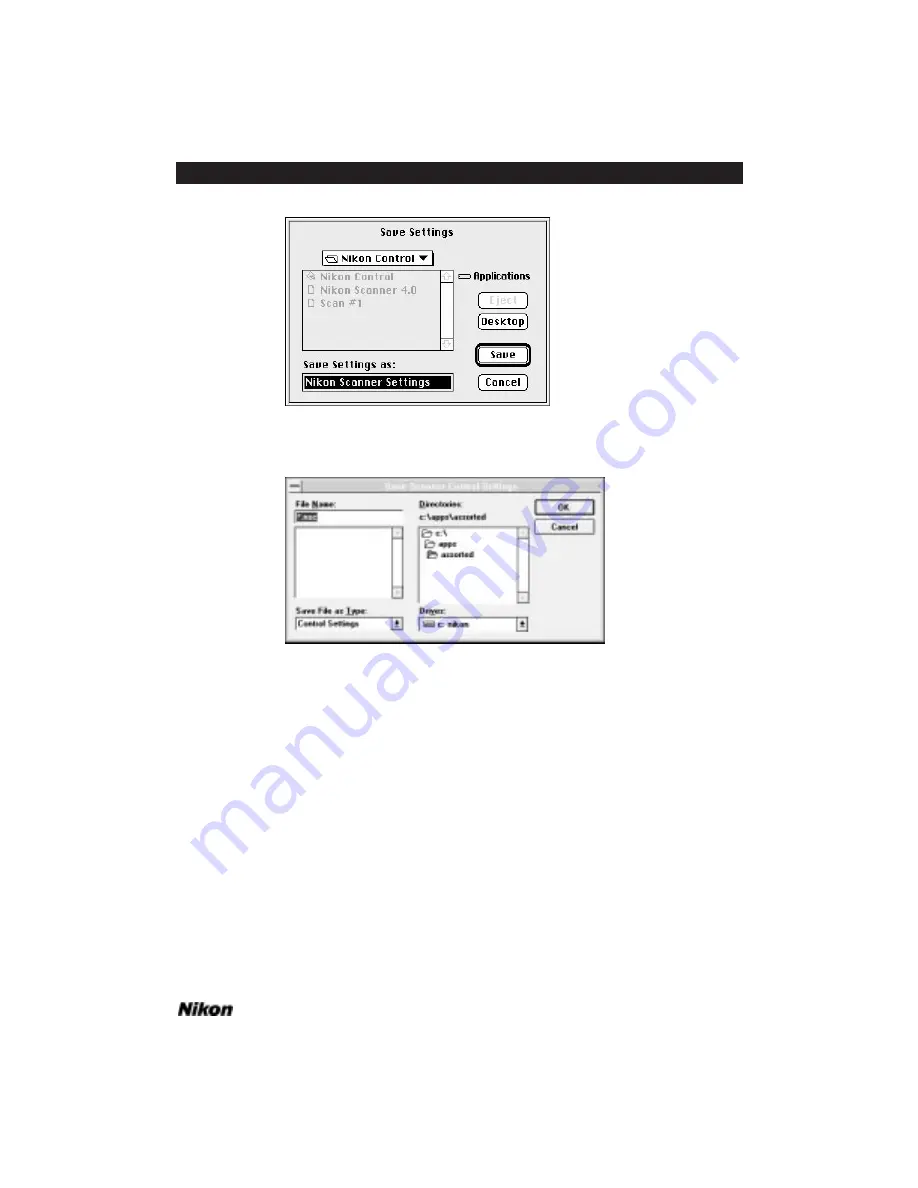
Figure 16.6a The
S
AVE
S
ETTINGS
dialog – Macintosh.
Figure 16.6b The
S
AVE
S
ETTINGS
dialog – Windows.
Again, the gamma curves embedded in any of these settings files become the new
default custom gamma curves, until you select another settings file or the factory default
settings. Note, however, that clicking the
L
OAD
S
ETTINGS
button does not check the
C
USTOM
check box in the Scan dialog. Therefore, even though a set of default custom
gamma curves are read into the plug-in, these will not be sent to the scanner unless the
C
USTOM
check box is checked.
Loading Curves from Gamma Files
Like settings files, gamma curves can be created and saved as gamma curve files in
your imaging application, e.g. Photoshop, and loaded back into the Nikon Scanner
plug-in through the Gamma Curve Editor dialog.
Entering the Gamma Editor
Software Reference for Scanners
Page 141
Chapter 16
The Gamma Curve Editor Dialog
Содержание Scanners
Страница 1: ...Software Reference for Scanners ...
Страница 14: ...Page XIV Software Reference for Scanners Table of Contents ...
Страница 36: ...Page 22 Software Reference for Scanners Software Installation IBM PC or Compatible Chapter 3 ...
Страница 92: ...Page 78 Software Reference for Scanners Setting and Restoring the Nikon Plug in State Macintosh Chapter 8 ...
Страница 126: ...Page 112 Software Reference for Scanners Cropping and Sizing Images Chapter 11 ...
Страница 132: ...Page 118 Software Reference for Scanners Film Type and Orientation Chapter 12 ...
Страница 146: ...Page 132 Software Reference for Scanners Focusing with Coolscan Chapter 14 ...
Страница 170: ...Page 156 Software Reference for Scanners The Gamma Curve Editor Dialog Chapter 16 ...
Страница 194: ...Page 180 Software Reference for Scanners Troubleshooting Windows ...
















































