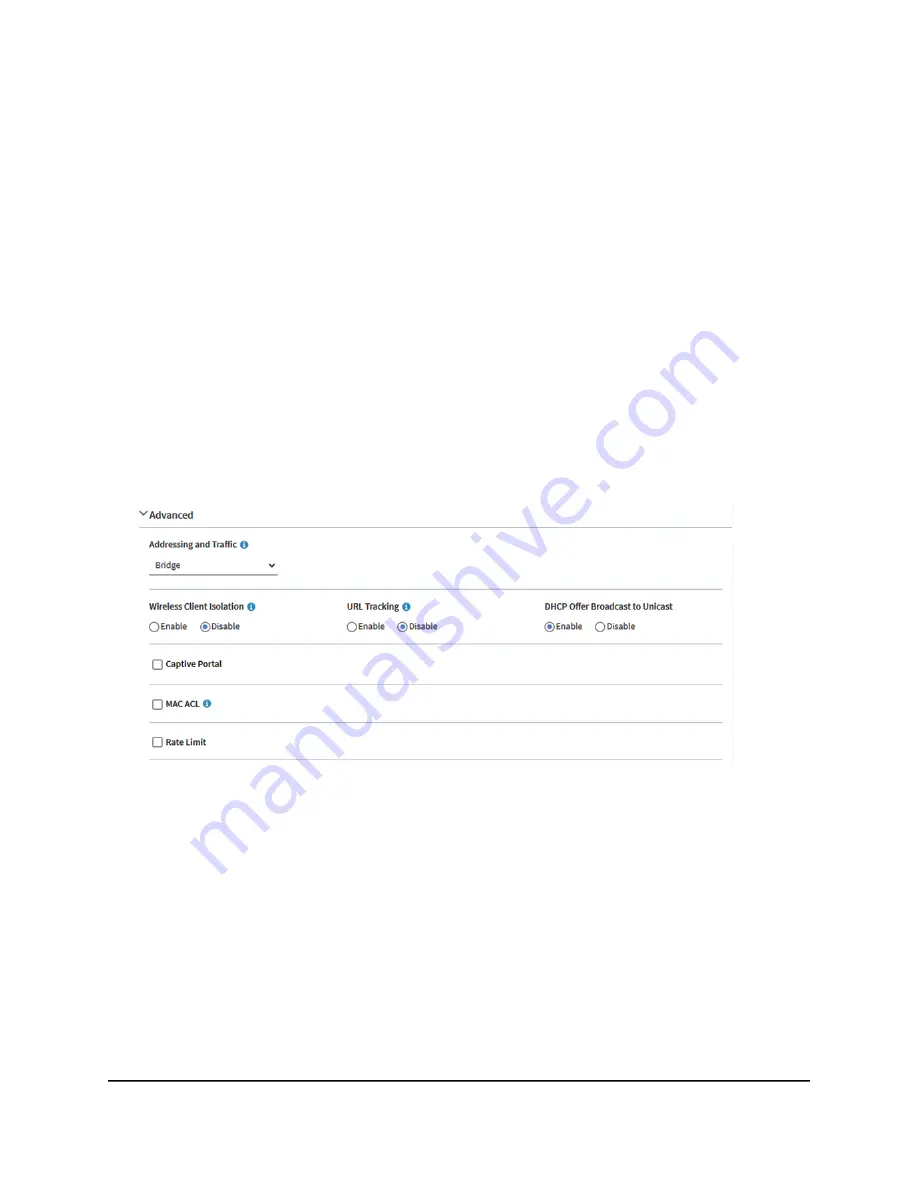
802.11k RRM and 802.11v WiFi network management affect the network in the
following ways:
•
802.11k RRM: This feature lets the access point and 802.11k-aware clients
dynamically measure the available radio resources. In an 802.11k-enabled
network, access points and clients can send neighbor reports, beacon reports,
and link measurement reports to each other, allowing 802.11k-aware clients to
automatically select the best access point for initial connection or for roaming.
•
802.11v WiFi network management: This feature lets the access point steer
its WiFi clients to the 2.4 GHz, 5 GHz, or 6 GHz band, based on the access point’s
channel load.
The access point sets the received signal strength indicator (RSSI) threshold
automatically. (That is, you cannot configure the RSSI threshold manually.)
13. To set the addressing and traffic mode, configure client isolation, configure URL
tracking, configure if a DHCP Offer message is unicast or broadcast, or do all of this,
scroll down and click the > Advanced tab.
14. Optionally, set the NAT mode or Bridge mode for addressing and traffic.
By default, the addressing and traffic mode of the access point is Bridge mode, which
means that WiFi clients receive IP addresses from a DHCP server (or a router that
functions as a DHCP server) in your network. This is usually the same DHCP server
that assigns an IP address to the access point itself.
You can also set NAT mode, which enables the access point’s DHCP server for WiFi
clients. The access point’s DHCP server assigns an IP address in a different range
User Manual
65
Manage the Basic WiFi Features
for a WiFi network
Insight Managed WiFi 6E AXE7800 Tri-band Multi-Gig Access Point Model WAX630E
















































