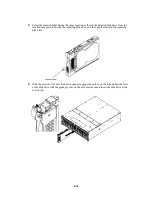8-11
8.5
Failure of Power Supply
Prepare the new power supply before you start the replacement procedure.
The power supplies contain the fans for cooling the disk array unit, so cooling is
stopped during replacement of the power supply. In order to minimize the cooling
stopped time, familiarize yourself with the power supply replacement procedure to
quickly remove each power supply and install it back into the disk array unit.
If a power supply is defected, the SERVICE LED on the disk array unit lights orange. In addition, the
POWER FAULT LED on the power supply lights orange. The defected power supply may be replaced
with the other power supply remaining ON.
<Replacement procedure>
1.
Check the defected power supply by the POWER FAULT LED of the power supply.
2.
Set the switch of the defected power supply to OFF.
OFF
ON
3.
As shown in the figure below, remove the power cord stopper to release the power cord, and
disconnect the power cord from the power plug.
NOTE:
If the shape of the power cord stopper of the power
supply is different from the figure above, disconnect the power
cord according to the procedure below.
Содержание S1400 NF1400-SR40E
Страница 8: ...vii ...
Страница 9: ...viii ...
Страница 10: ...ix ...
Страница 105: ...8 21 Manufacturing number label of power supply Manufacturing number label of battery backup unit ...