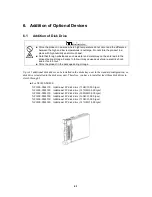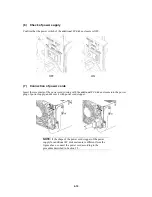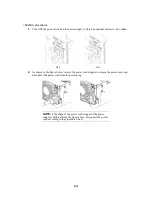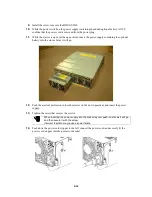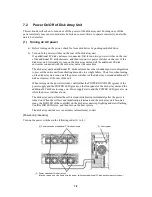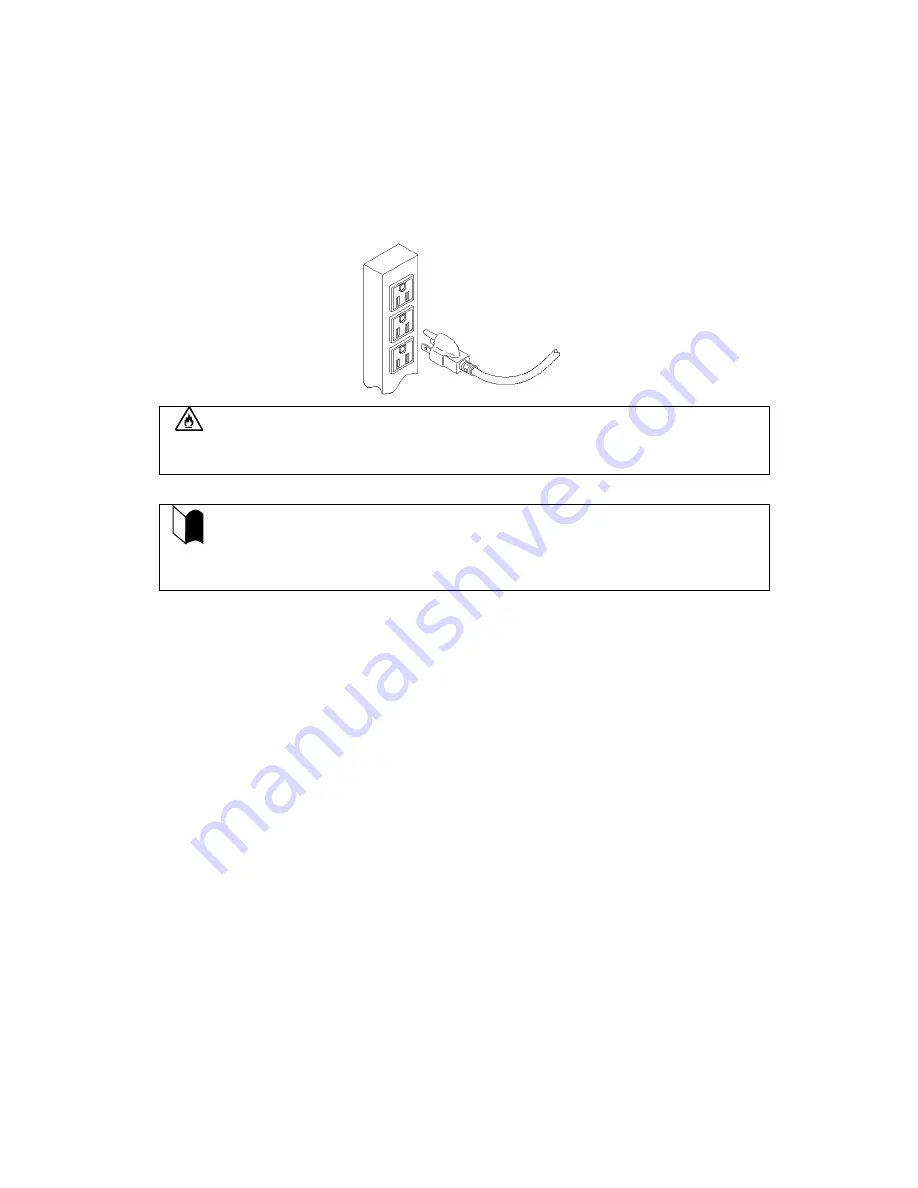
6-11
(8) Connection of power plug
Insert the plug of the power cord, provided with the additional FC disk enclosure, into an AC outlet.
Since the plug has an earth pin, it must be connected to an AC outlet with an earth terminal as shown
below.
While the additional FC disk enclosure can accept the power of 100 - 240 VAC (50/60
Hz), the power cord coming with the FC disk enclosure can only accept around 100
VAC. Use 100 VAC (50/60 Hz) when the attached power cord is used. Using power of
different voltage may cause electric shock, smoke, and/or fire to occur.
The disk array unit cannot use the disk enclosure only if the disk enclosure is installed
additionally. Provide the proper setting for the disk enclosure through the
maintenance PC using WebSAM NEC Storage Manager. Or, contact the service
engineer of the maintenance service representative with the expert knowledge. See
Appendix C for how to use the maintenance PC.
(9) Power on of additional FC disk enclosure
Turn the power switch of additional FC disk enclosure to ON.
(10) Initial setup of controller
Configure the additional FC disk enclosure using the maintenance PC.
See Appendix C "Use of Maintenance PC, 1.2.3 Resource Configuration" for detailed procedure.
Содержание S1400 NF1400-SR40E
Страница 8: ...vii ...
Страница 9: ...viii ...
Страница 10: ...ix ...
Страница 105: ...8 21 Manufacturing number label of power supply Manufacturing number label of battery backup unit ...