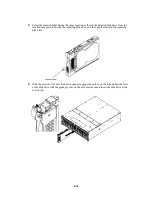8-17
8.7
Failure of Disk Drive
If a disk drive is defected, the SERVICE LED on the disk array unit lights orange. In addition, the
Hard Disk FAULT LED on the defected disk drive lights orange.
The defected disk drive may be replaced with the power of the disk array unit remaining ON.
If the Hard Disk FAULT LED on a disk drive lights, the fault of the other disk drive in the same
logical disk causes the data to be lost due to interruption of redundancy. If the Hard Disk FAULT LED
on a disk drive lights, replace the disk drive immediately. Perform the replacement job as quick as
possible. Do not operate the disk array unit for a long time in the state that the disk drive is pulled out.
Replace the defected disk drive with a disk drive having the same storage capacity and rotational
speed.
<Replacement procedure>
1.
Check the defected disk drive with the Hard Disk FAULT LED on the disk drive being on.
2.
Lift the ejector of the defected disk drive toward you to release the lock.
When the lock is released, a click occurs. After the lock is released, hold the handle to pull
out the disk drive.
To pull out the disk drive, while lifting the ejector toward you to release the lock, wait until
the revolution of the installed disk drive is stopped (for about 30 seconds) in the middle of the
slot, then pull the disk drive out.
Содержание S1400 NF1400-SR40E
Страница 8: ...vii ...
Страница 9: ...viii ...
Страница 10: ...ix ...
Страница 105: ...8 21 Manufacturing number label of power supply Manufacturing number label of battery backup unit ...