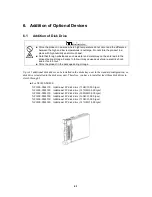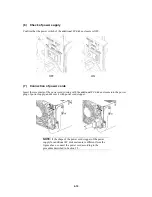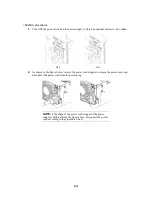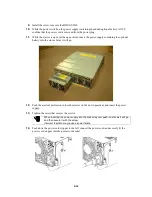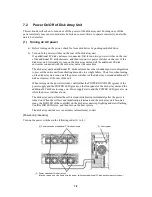6-12
6.3
Addition of Optional Battery
CAUTION
Store the product in an area where high temperature do not occur and the
difference between the high and low temperatures is not large. Do not store the
product in a place with high humidity and/or much dust.
Note that foreign substances such as water and metal may not be entered into the
product during storage. Failure to follow it may cause device failure, electric shock,
and/or fire to occur.
Store the product into the shipping package during storage.
Addition of an optional battery can extend the battery backup time for the disk array unit. You can add
an optional battery while the power switch on the disk array unit is ON.
For the NF1400-SR40E
Product name: Optional battery
Model number: NF1400-SZ01E
Note the following point on adding two optional batteries (for two power supplies of
the disk array unit) at the same time during operation:
Confirm that the standard battery backup unit in each power supply of the disk
array unit is fully charged in normal state (Ready state).
(You can confirm it from the "WebSAM NEC Storage Manager".)
Prepare the optional batteries before you start the addition procedure.
The power supplies contain the fans for cooling the disk array unit, so cooling is
stopped during addition of the optional batteries. In order to minimize the cooling
stopped time, familiarize yourself with the power supply replacement procedure to
quickly remove each power supply and install it back into the disk array unit.
Содержание S1400 NF1400-SR40E
Страница 8: ...vii ...
Страница 9: ...viii ...
Страница 10: ...ix ...
Страница 105: ...8 21 Manufacturing number label of power supply Manufacturing number label of battery backup unit ...