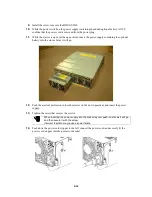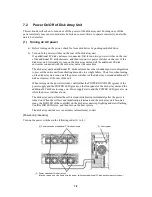8-1
8. Action Taken at Occurrence of Fault or Error
The user may remove a defected component and install a new component for the
replacement according to the description in this chapter. However, if so, NEC does
not assume the responsibility for any damage of the disk array unit and components
and any influence resulting from the operation of the disk array unit. NEC
recommends that you ask your maintenance engineer of the maintenance service
representative with expert knowledge on details of the disk array unit to remove any
defected component and install a new component.
For adding disk drives or relocating their installation positions, perform the job for
the disk drives one by one. The change of disk drive installation positions with LDNs
assigned may cause some data to be lost.
WARNING
If a trouble including smoking and bad smell occurs or a fault such as halting of two
or more cooling fans is found, turn off the power and disconnect the power plugs
from the AC outlets. Then ask your sales representative or maintenance engineer to
inspect and repair the disk array unit immediately. Using the disk array unit as it is
may cause electric shock or fire to occur. The user must never repair the disk array
unit because it is dangerous.
CAUTION
Note that your fingers may not be caught or hit on some object when you work
with inside of the disk array unit.
If a fault occurs in the disk array unit, the SERVICE LED on the disk array unit
and the FAULT LED on the defected component light. If a fault occurs, contact
your maintenance engineer of the maintenance service representative with
expert knowledge, or prepare the proper maintenance component and replace
the defected component immediately.
Perform the replacement job as quick as possible. Do not operate the unit for a
long time in the state that one or more existing disk drive, power supply, fan, or
controller is removed. Failure to follow it may cause a fault to occur.
If you find the occurrence of an abnormal state such as smoking or bad smell,
turn off the power and pull out the power plugs from AC outlets. Ask your
maintenance service representative for inspection and repair immediately.
Содержание S1400 NF1400-SR40E
Страница 8: ...vii ...
Страница 9: ...viii ...
Страница 10: ...ix ...
Страница 105: ...8 21 Manufacturing number label of power supply Manufacturing number label of battery backup unit ...