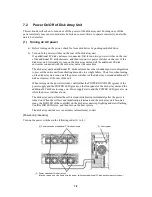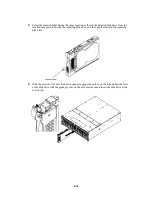8-10
5.
Insert the replacement power control card into the disk array unit.
6.
Push the upper and lower protrusions on the power control card until it is fully inserted.
7.
Tighten the screw to secure the power control card.
8.
Connect the cables (removed in step 2) to the connectors on the power control card as they
were originally connected.
9.
If you have logically disconnected the disk array unit containing the power control card from
the host power control unit in step 1 (offline state), logically connect the disk array unit again
(online state).
(For the method to change to the online state, see the instruction manual provided with host
power control unit.)
When inserting the power control card into the disk array unit, push it as far as it will
go and then secure it with the screws.
Incorrect insertion may cause malfunction.
If you replace the power control card with the UPS cable being connected while the
disk array unit is online, the UPS may detect an alarm. In this case, you need to
reset the UPS.
For the UPS reset method, see the instruction manual provided with the UPS.
Содержание S1400 NF1400-SR40E
Страница 8: ...vii ...
Страница 9: ...viii ...
Страница 10: ...ix ...
Страница 105: ...8 21 Manufacturing number label of power supply Manufacturing number label of battery backup unit ...