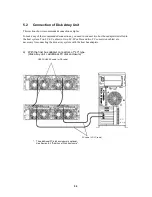3-6
(3) POWER GOOD LED (green)
The POWER GOOD LED lights green when the AC power is supplied to the disk array unit and the
power switch is set to ON. The LED is off if the power switch is set to OFF or a fault occurs in the
power supply or the fan.
(4) POWER FAULT LED (orange)
The POWER FAULT LED lights if a fault occurs in the power supply, the fan, or the installed battery
backup unit. The LED is off while in normal operation.
(5) Power cord stopper
The power cord stopper prevents the power cord from being removed unexpectedly.
NOTE:
(6) Ejector
The shape of the power cord stopper may be different
from the figure here. See "5.5 Connection of Power Cords".
Use the ejector to install/remove the power supply.
To use the ejector, loosen the screw that secures the ejector.
When inserting the power supply into the disk array unit, push it as far as it will go
and then secure it with the screws.
Incorrect insertion may cause a power supply failure again.
A power supply or battery backup unit must be replaced within five minutes. To do
so, prepare a replacement power supply or battery backup unit before you start
the replacement procedure.
The disk array unit includes the following heating elements:
A) Disk drives
B) Power supplies
C) Controllers
The power supplies contain cooling fans.
Therefore, if you leave the disk array unit with a power supply being removed, the
disk drives in the unit may heat up causing serious trouble in reliability.
Содержание S1400 NF1400-SR40E
Страница 8: ...vii ...
Страница 9: ...viii ...
Страница 10: ...ix ...
Страница 105: ...8 21 Manufacturing number label of power supply Manufacturing number label of battery backup unit ...