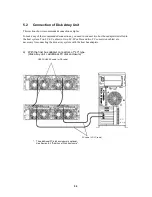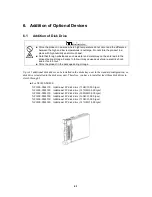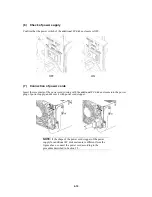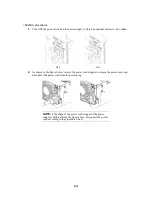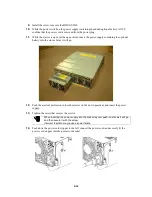6-2
In the standard configuration, no disk drive is installed in the disk array unit.
Therefore, you have to install at least three disk drives in slots 0 through 2 before you
use the disk array unit.
To install the additional disk drives, install them sequentially from left to right of the
disk enclosure.
An additional disk drive can also be used as a disk drive for a spare disk. In this case,
be sure to install the additional disk drive in slot 14. If slot 14 already contains a disk
drive for a spare disk, install the additional disk drive in slot 13.
When you change a failing disk to a spare disk, confirm the following to get the spare
disk to function normally:
The capacity of the spare disk is equal to or greater than that of the failing disk.
The rotational speed of the spare disk is equal to or faster than that of the failing disk.
If your disk array unit contains disks of different capacities or different rotational speeds,
you should define a spare disk matching the capacity and rotational speed of each disk
in order to clarify disk management.
Up to 32 spare disks can be installed for the entire disk array unit.
<Addition procedure>
Disk drives may be installed in the disk enclosure with the powers of the disk array unit and host unit
being ON.
For the replacement of two or more dummy trays and disk drives, replace them one by one. Do not
remove two or more dummy trays at a time.
(1) Putting of location label
Before installing the disk drive, select the location label appropriate to the location where the disk
drive is to be installed, and put it on the additional disk drive.
Location label
Содержание S1400 NF1400-SR40E
Страница 8: ...vii ...
Страница 9: ...viii ...
Страница 10: ...ix ...
Страница 105: ...8 21 Manufacturing number label of power supply Manufacturing number label of battery backup unit ...