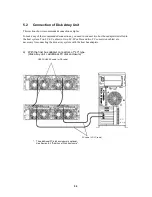3-7
3.4
Controller
(1) FAULT LED (orange)
The FAULT LED lights orange if a fault occurs in the controller.
(2) BATTERY BACKUP LED (orange)
With no power supplies for controller supplying power normally in such a case as power interruption,
the BATTERY BACKUP LED lights orange if the cache memory is subject to battery backup.
The warning "Do not remove the controller while the "BAT" LED is on." is printed on
the CONT chassis. However, if you have performed the scheduled stop procedure
using the SHUTDOWN switch, you can replace the controller even while the
BATTERY BACKUP LED (BAT) is on.
(3) SVP LED (green)
The SVP LED flashes green when the Status Monitoring processor (SVP) in the controller operates
normally.
(4) DIR LED (green)
The SVP LED flashes green when the Director Control processor (DIR) in the controller operates
normally.
(5) MC ACS LED (green)
The MC ACS LED lights when the Event Logging Tool (SD) card is being accessed.
(12)LINKUP LED
(12) LINKUP LED
(14)ACCESS LED
(13)LINKUP LED
(13)LINKUP LED
(14)ACCESS LED
(1) FLT LED
(2)BAT
(4)DIR
(3)SVP
(7)MODEM
(17) Ejector
(8) MNT
(9) LAN
(16) LAN
(10) FC connector
(for additional FC disk
enclosure)
(11) FC connector
(for host bus
adapter)
(6)Slot for Event Logging Tool
(5) MC ACS LED
(15) DISK LINK
Содержание S1400 NF1400-SR40E
Страница 8: ...vii ...
Страница 9: ...viii ...
Страница 10: ...ix ...
Страница 105: ...8 21 Manufacturing number label of power supply Manufacturing number label of battery backup unit ...