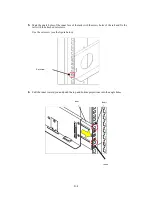C-11
2. Confirmation of Unit Setup
2.1 Activation on Modification of FC Port Configuration
If any of the items described in "1.2.1 Port Configuration" is modified, the activation is
required.
After selecting [3. PANEL]
→
[1. Port On/Off Switch], remove the check(s) of the deselected
port(s) to set them to offline. Next, check the port(s) to be selected newly to set them online.
Set the on/off status of the host ports on the CONT card.
Port On/Off Switch
Feature of Port On/Off with host (Only mounting ports appear.)
CONT0 HP0
CONT0 HP1
CONT1 HP0
CONT1 HP1
Remove the check of port to be deselected and click "SET"
→
Offline
Add the check of port to be selected and click "SET"
→
Online
The unit OFF/ON can provide the same effect.
Содержание S1400 NF1400-SR40E
Страница 8: ...vii ...
Страница 9: ...viii ...
Страница 10: ...ix ...
Страница 105: ...8 21 Manufacturing number label of power supply Manufacturing number label of battery backup unit ...