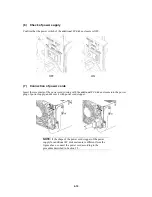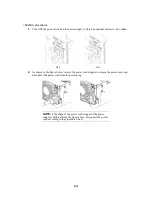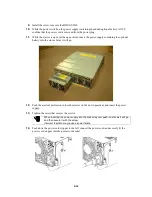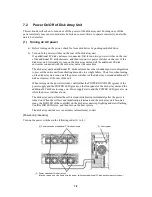6-16
9.
Install the screw to secure the BBU GUIDE.
10.
While the power switch on the power supply containing the added optional battery is OFF,
confirm that the power cord is removed from the power plug.
11.
While the ejector is open (at the up position), insert the power supply containing the optional
battery into the slot as far as it will go.
12.
Push the ejector's protrusion to turn the ejector (to the down position), and insert the power
supply.
13.
Tighten the screw that secures the ejector.
When inserting the power supply into the disk array unit, push it as far as it will go
and then secure it with the screw.
Incorrect insertion may cause a power failure.
14.
Push down the power cord stopper to the left, connect the power cord, and securely fit the
power cord stopper into the power cord socket.
Содержание S1400 NF1400-SR40E
Страница 8: ...vii ...
Страница 9: ...viii ...
Страница 10: ...ix ...
Страница 105: ...8 21 Manufacturing number label of power supply Manufacturing number label of battery backup unit ...