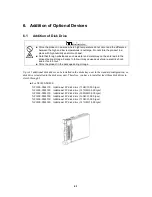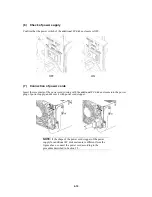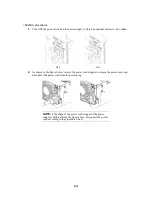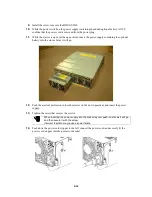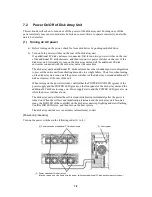6-8
(4) Settings of switches
Before an additional FC disk enclosure can be installed on the disk array unit, the ENC ID switch on
the adapter of the additional FC disk enclosure must be set.
Setting of ENC ID switch on additional FC disk enclosure
Set an ENC ID by using the ENC ID switch on each adapter of the additional FC disk enclosure.
The ENC ID switches on both adapters are factory-set to "0". Set an ENC ID so that it will be different
from the ENC IDs of other disk enclosures in the same FC loop.
Set "1" for the ENC ID switches on both adapters in the first additional FC disk enclosure that is
connected to the controller via the FC cable (HSSDC-HSSDC). If you have installed additional FC
disk enclosures, set the ENC ID switches on both adapters of each additional enclosure to "1", "2", and
then "3" in the connection order.
If you set different values for the ENC ID switches on the right and left adapters of an FC disk
enclosure, the FAULT LED on each adapter flashes and the disk enclosure fails to start. If you have set
different values, turn off the system including the additional FC disk enclosure, set the same value for
the ENC ID switches, and then turn on the power.
The cable connection diagram and the setting of the ENC ID switch are shown below.
Содержание S1400 NF1400-SR40E
Страница 8: ...vii ...
Страница 9: ...viii ...
Страница 10: ...ix ...
Страница 105: ...8 21 Manufacturing number label of power supply Manufacturing number label of battery backup unit ...