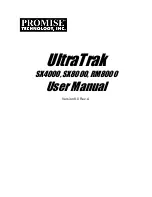Release 6.0
6
User Guide
B.2.1 Collecting Host Information by Using File Output....................................................................311
B.2.2 Registering Host Information by Using File Output .................................................................312
B.3.1 Check connection under a Windows environment ..................................................................316
B.3.2 Check the PathManager Settings and Status .........................................................................318
C.1.1 Preparation..............................................................................................................................320
C.1.2 Installing iSCSI Software Initiator............................................................................................323
C.1.3 Installing NEC Storage PathManager .....................................................................................328
C.1.4 Setting up iSCSI Software Initiator..........................................................................................329
C.2 iSCSI Setup Tool .............................................................................................................................337
C.3 Checking Connection from Application Server ................................................................................340
C.3.1 Logon Steps in Windows Environments..................................................................................341
C.3.2 Confirmation Steps in Windows Environments .......................................................................351
C.3.3 Check the PathManager Settings and Status .........................................................................353
D.1.1 Overview .................................................................................................................................354
D.1.2 Preparation..............................................................................................................................356
D.1.3 Setting up BACS4 (Broadcom Advanced Control Suite 4)......................................................357
D.1.4 Setting up iSCSI Initiator .........................................................................................................362
D.2.1 Overview .................................................................................................................................369
D.2.2 Logon Steps in Windows Environments..................................................................................370
E.1.1 Before Installation....................................................................................................................374
E.1.2 Installation ...............................................................................................................................375
E.2.1 Collecting Host Information by Using File Output....................................................................376
E.2.2 Registering Host Information by Using File Output .................................................................377
E.3.1 Confirmation Steps in Linux environment................................................................................381
E.3.2 Check the PathManager Settings and Status .........................................................................383
F.1.1 Preparation ..............................................................................................................................386
F.1.2 Installing iSCSI Software Initiator ............................................................................................389
F.1.3 Installing NEC Storage PathManager......................................................................................389
F.1.4 Setting up iSCSI Software Initiator ..........................................................................................390
F.2 iSCSI Setup Tool .............................................................................................................................393
F.3 Checking Connection from Application Server ................................................................................397
F.3.1 Logon Steps in Linux Environment..........................................................................................397
F.3.2 Confirmation steps in Linux Environment ................................................................................398
F.3.3 Check the PathManager Settings and Status..........................................................................399
Содержание M100
Страница 25: ...Release 6 0 25 User Guide About Warning Labels Power Supply AC Power Supply ...
Страница 27: ...Release 6 0 27 User Guide About Warning Labels Battery ...
Страница 29: ...Release 6 0 29 User Guide About Warning Labels Power Cable AC Power Supply ...
Страница 40: ...Release 6 0 40 User Guide Chapter 1 Overview 1 2 1 4 Controller CONT ...
Страница 48: ...Release 6 0 48 User Guide Chapter 1 Overview 1 2 3 3 Controller CONT ...
Страница 75: ...Release 6 0 75 User Guide Chapter 3 Installing the Disk Array System Figure 3 10 Securing Unit 2 ...
Страница 88: ...Release 6 0 88 User Guide Chapter 4 NEC Storage Manager Figure 4 1 Example of Recommended Configuration ...
Страница 125: ...Release 6 0 125 User Guide Chapter 4 NEC Storage Manager d Click Login to open the main screen Figure 4 26 Main Screen ...
Страница 194: ...Release 6 0 194 User Guide Chapter 6 Initializing a Disk Array iSCSI Figure 6 16 Hot Spare Bind View Display ...
Страница 260: ...Release 6 0 260 User Guide Chapter 8 Installing Optional Parts Figure 8 12 Removing the DIMMs ...
Страница 388: ...Release 6 0 388 User Guide Appendix F How to Set Check Application Server Linux iSCSI Figure F 3 Configuration Example ...
Страница 459: ...NEC Corporation 7 1 Shiba 5 chome Minato ku Tokyo 108 8001 Japan URL http www necstorage com ...