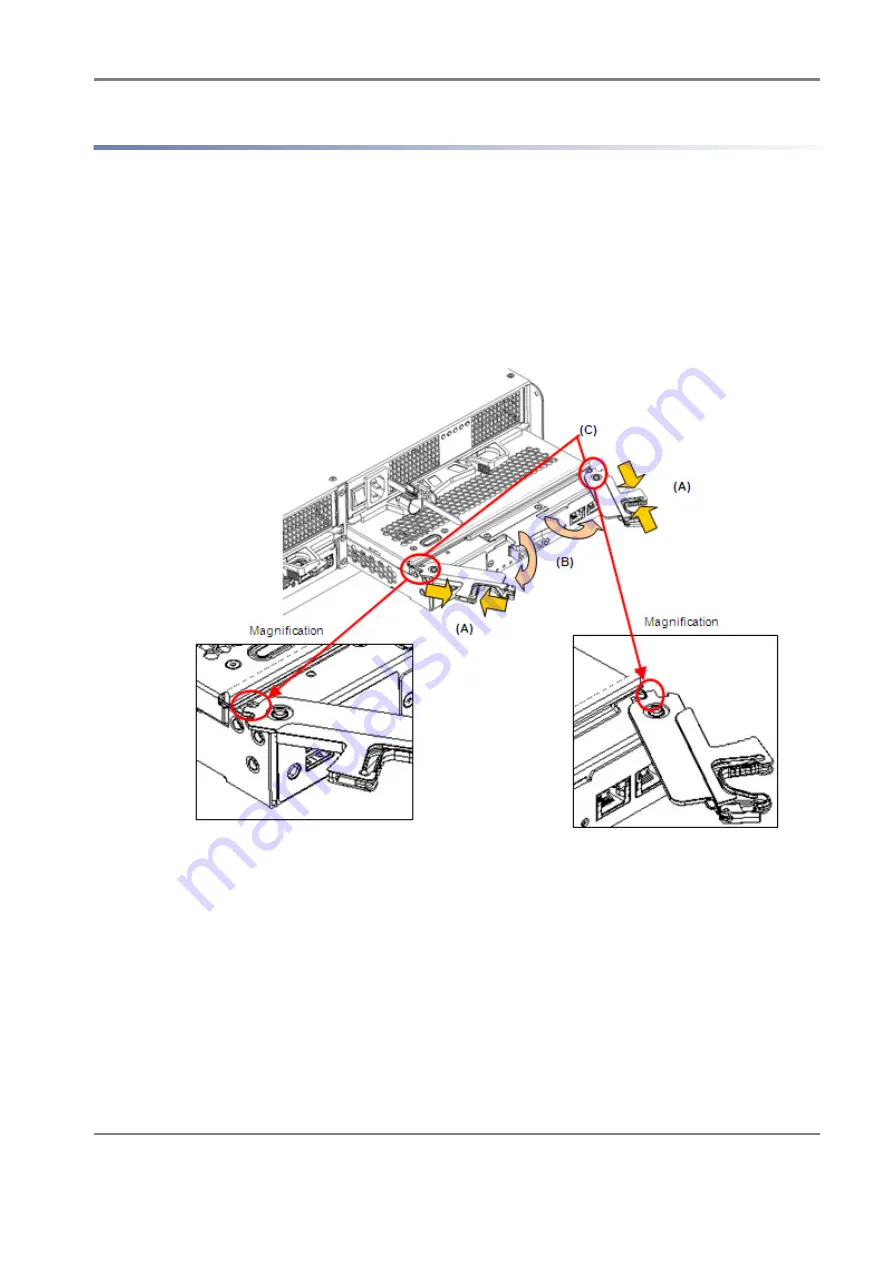
Release 6.0
253
User Guide
Chapter 8 Installing Optional Parts
8.3.2 Controllers
Removing a Controller
The procedure for removing a controller from its cabinet is as follows:
1. Confirm that the power is turned off.
2. Confirm that the power cable of the unit and the cable of the controller are not connected.
3. Release the locks on the right and left ejectors of the controller (see (A) below).
4. Pull the ejectors forward, and open them on the left and right sides. This makes the controller jut out
(see (B) below).
Figure 8-5: Removing the Controller
5. Holding the ejectors in both hands, pull the controller out horizontally.
Installing a Controller
The procedure for installing a controller in the cabinet is as follows.
1. Confirm that the power is turned off.
2. Remove dummy canister if it is installed in a controller slot of the enclosure.
3. Release the locks on the right and left ejectors of the controller (see (A) above), then pull the left
and right ejectors forward, opening them leftward and rightward (see (B) above).
4. Insert the controller and press until it is fully inserted.
Содержание M100
Страница 25: ...Release 6 0 25 User Guide About Warning Labels Power Supply AC Power Supply ...
Страница 27: ...Release 6 0 27 User Guide About Warning Labels Battery ...
Страница 29: ...Release 6 0 29 User Guide About Warning Labels Power Cable AC Power Supply ...
Страница 40: ...Release 6 0 40 User Guide Chapter 1 Overview 1 2 1 4 Controller CONT ...
Страница 48: ...Release 6 0 48 User Guide Chapter 1 Overview 1 2 3 3 Controller CONT ...
Страница 75: ...Release 6 0 75 User Guide Chapter 3 Installing the Disk Array System Figure 3 10 Securing Unit 2 ...
Страница 88: ...Release 6 0 88 User Guide Chapter 4 NEC Storage Manager Figure 4 1 Example of Recommended Configuration ...
Страница 125: ...Release 6 0 125 User Guide Chapter 4 NEC Storage Manager d Click Login to open the main screen Figure 4 26 Main Screen ...
Страница 194: ...Release 6 0 194 User Guide Chapter 6 Initializing a Disk Array iSCSI Figure 6 16 Hot Spare Bind View Display ...
Страница 260: ...Release 6 0 260 User Guide Chapter 8 Installing Optional Parts Figure 8 12 Removing the DIMMs ...
Страница 388: ...Release 6 0 388 User Guide Appendix F How to Set Check Application Server Linux iSCSI Figure F 3 Configuration Example ...
Страница 459: ...NEC Corporation 7 1 Shiba 5 chome Minato ku Tokyo 108 8001 Japan URL http www necstorage com ...
















































