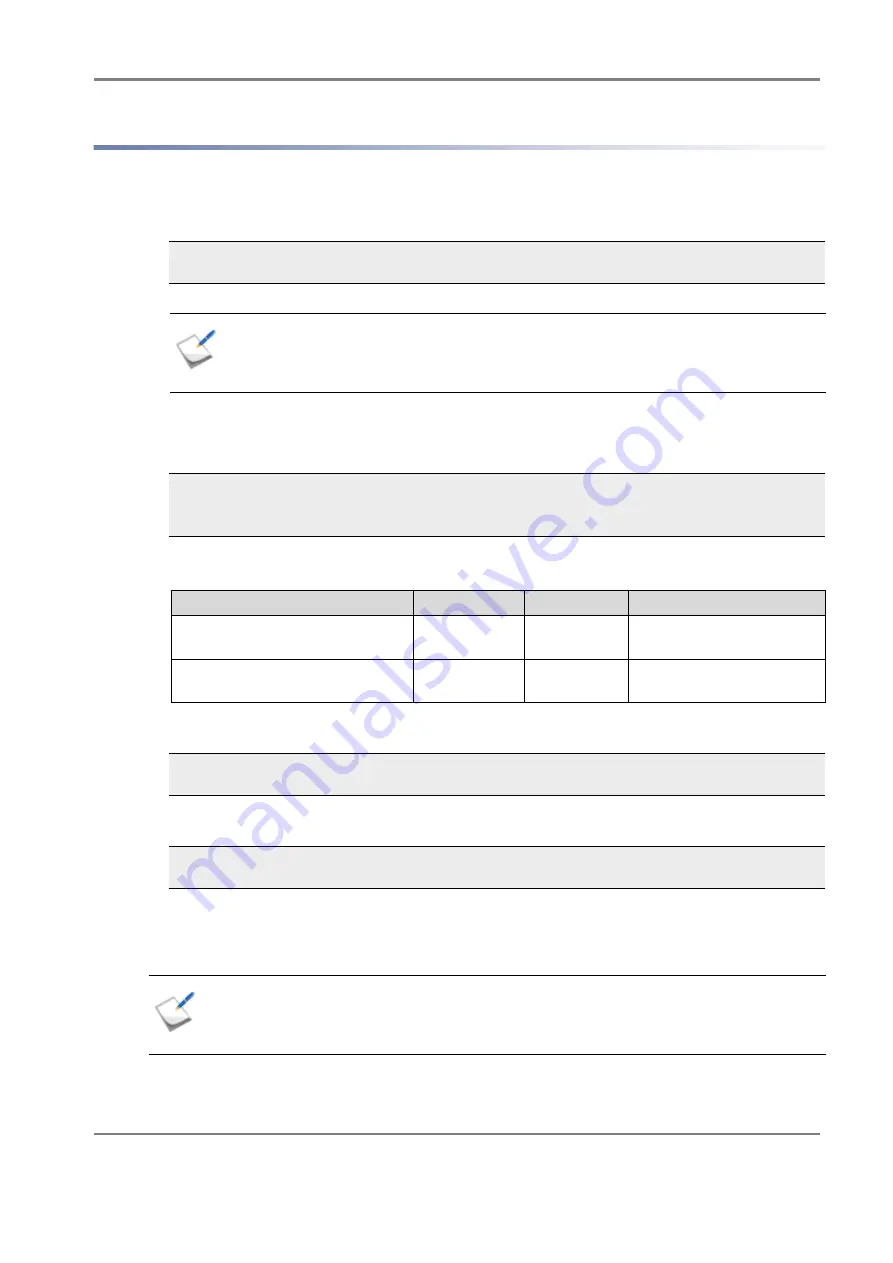
Release 6.0
390
User Guide
Appendix F How to Set/Check Application Server (Linux) (iSCSI)
F.1.4 Setting up iSCSI Software Initiator
Perform the following steps to install iSCSI Software Initiator in the Linux environment:
Set up Open-iSCSI Driver
1. Run the following command from the console to stop the iSCSI service.
2. Use
vi
or another editor to open the
/etc/iscsi/iscsid.conf
file on the server.
3. After changing the settings in the variables shown in
Table F-1: Open-iSCSI Driver Settings
to the
following values, save and close the file.
4. Run the following command from the console to start the iSCSI service.
5. Run the following command from the console to confirm that the iSCSI service is operating.
Set up CHAP Authentication
If CHAP authentication will not be used, this step is not necessary.
# service iscsid stop
If the iSCSI service has already been stopped, this step is not necessary.
node.startup = Automatic
node.session.timeo.replacement_timeout = 30
Table F-1: Open-iSCSI Driver Settings
Variable name
Default value
Set value
Remarks
node.startup
No
Automatic
Automatically log on after
the server reboots
node.session.timeo.replacement_
timeout
120
30
Shorten the failover time
when using PathManager
# service iscsi start
# /etc/init.d/iscsi status
For description of CHAP authentication, refer to
Appendix N: "Retrieve Initiator Information
on Application Servers Registered with iSNS Server"
.
Содержание M100
Страница 25: ...Release 6 0 25 User Guide About Warning Labels Power Supply AC Power Supply ...
Страница 27: ...Release 6 0 27 User Guide About Warning Labels Battery ...
Страница 29: ...Release 6 0 29 User Guide About Warning Labels Power Cable AC Power Supply ...
Страница 40: ...Release 6 0 40 User Guide Chapter 1 Overview 1 2 1 4 Controller CONT ...
Страница 48: ...Release 6 0 48 User Guide Chapter 1 Overview 1 2 3 3 Controller CONT ...
Страница 75: ...Release 6 0 75 User Guide Chapter 3 Installing the Disk Array System Figure 3 10 Securing Unit 2 ...
Страница 88: ...Release 6 0 88 User Guide Chapter 4 NEC Storage Manager Figure 4 1 Example of Recommended Configuration ...
Страница 125: ...Release 6 0 125 User Guide Chapter 4 NEC Storage Manager d Click Login to open the main screen Figure 4 26 Main Screen ...
Страница 194: ...Release 6 0 194 User Guide Chapter 6 Initializing a Disk Array iSCSI Figure 6 16 Hot Spare Bind View Display ...
Страница 260: ...Release 6 0 260 User Guide Chapter 8 Installing Optional Parts Figure 8 12 Removing the DIMMs ...
Страница 388: ...Release 6 0 388 User Guide Appendix F How to Set Check Application Server Linux iSCSI Figure F 3 Configuration Example ...
Страница 459: ...NEC Corporation 7 1 Shiba 5 chome Minato ku Tokyo 108 8001 Japan URL http www necstorage com ...






























