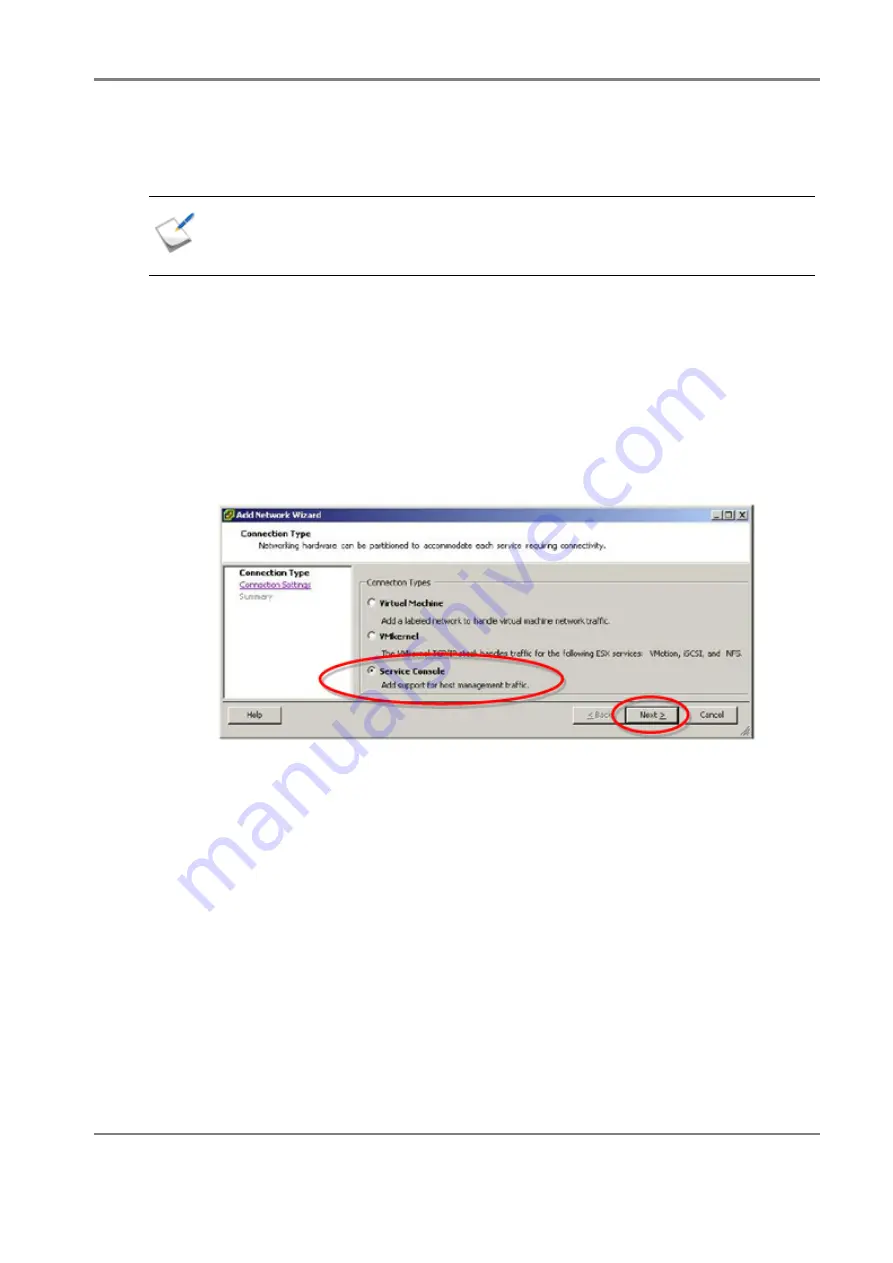
Release 6.0
410
User Guide
Appendix H How to Set/Check Application Server (VMware) (iSCSI)
Connect the service console to an iSCSI network (only when with ESX Server 3)
After creating a VMKernel port for iSCSI Software Initiator, connect a service console with the same
vSwitch as for the target VMKernel port.
1. After logging in to the VI Client, select a server from the Inventory panel. This opens the Hardware
Configuration Page for this server.
2. Click the
Network
button for the configuration.
3. On the right side of the screen, click the
Properties
button for the vSwitch associated with the
created VMKernel port.
4. Click the
Add
button for the port.
5. After selecting
Service console
in the
Connection Type
screen of the Add Network Wizard, click
the
Next
button.
Figure H-10: Add Network Wizard Screen (4)
This operation is not required when using ESX Server 3i.
Содержание M100
Страница 25: ...Release 6 0 25 User Guide About Warning Labels Power Supply AC Power Supply ...
Страница 27: ...Release 6 0 27 User Guide About Warning Labels Battery ...
Страница 29: ...Release 6 0 29 User Guide About Warning Labels Power Cable AC Power Supply ...
Страница 40: ...Release 6 0 40 User Guide Chapter 1 Overview 1 2 1 4 Controller CONT ...
Страница 48: ...Release 6 0 48 User Guide Chapter 1 Overview 1 2 3 3 Controller CONT ...
Страница 75: ...Release 6 0 75 User Guide Chapter 3 Installing the Disk Array System Figure 3 10 Securing Unit 2 ...
Страница 88: ...Release 6 0 88 User Guide Chapter 4 NEC Storage Manager Figure 4 1 Example of Recommended Configuration ...
Страница 125: ...Release 6 0 125 User Guide Chapter 4 NEC Storage Manager d Click Login to open the main screen Figure 4 26 Main Screen ...
Страница 194: ...Release 6 0 194 User Guide Chapter 6 Initializing a Disk Array iSCSI Figure 6 16 Hot Spare Bind View Display ...
Страница 260: ...Release 6 0 260 User Guide Chapter 8 Installing Optional Parts Figure 8 12 Removing the DIMMs ...
Страница 388: ...Release 6 0 388 User Guide Appendix F How to Set Check Application Server Linux iSCSI Figure F 3 Configuration Example ...
Страница 459: ...NEC Corporation 7 1 Shiba 5 chome Minato ku Tokyo 108 8001 Japan URL http www necstorage com ...






























