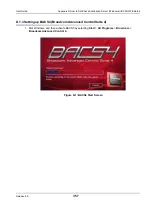Release 6.0
343
User Guide
Appendix C How to Set/Check Application Server (Windows) (iSCSI)
Figure C-26: Advanced Setting (General Tab) Screen
The CHAP Secret can be specified as any string of 12 to 16
alphanumeric characters as well as !#$%&’*+~/=?{|}_-. Letters are
case-sensitive. For security, password text strings are indicated as dots
or other symbols.
Mutual CHAP authentication is also described in
NEC Storage Manager
Command Reference
as
Bidirectional CHAP authentication
.
For description of CHAP authentication, refer to
Appendix N: "Retrieve Initiator
Information on Application Servers Registered with iSNS Server"
.
The Target Secret that is set here is a password that a target uses to
authenticate an Initiator. This password is also required for settings on the
disk array side (see
Section: 15.3.21 iSMcfg setldsetchap in the NEC
Storage Manager Command Reference
), so be sure to write it down so it
is not forgotten.
Содержание M100
Страница 25: ...Release 6 0 25 User Guide About Warning Labels Power Supply AC Power Supply ...
Страница 27: ...Release 6 0 27 User Guide About Warning Labels Battery ...
Страница 29: ...Release 6 0 29 User Guide About Warning Labels Power Cable AC Power Supply ...
Страница 40: ...Release 6 0 40 User Guide Chapter 1 Overview 1 2 1 4 Controller CONT ...
Страница 48: ...Release 6 0 48 User Guide Chapter 1 Overview 1 2 3 3 Controller CONT ...
Страница 75: ...Release 6 0 75 User Guide Chapter 3 Installing the Disk Array System Figure 3 10 Securing Unit 2 ...
Страница 88: ...Release 6 0 88 User Guide Chapter 4 NEC Storage Manager Figure 4 1 Example of Recommended Configuration ...
Страница 125: ...Release 6 0 125 User Guide Chapter 4 NEC Storage Manager d Click Login to open the main screen Figure 4 26 Main Screen ...
Страница 194: ...Release 6 0 194 User Guide Chapter 6 Initializing a Disk Array iSCSI Figure 6 16 Hot Spare Bind View Display ...
Страница 260: ...Release 6 0 260 User Guide Chapter 8 Installing Optional Parts Figure 8 12 Removing the DIMMs ...
Страница 388: ...Release 6 0 388 User Guide Appendix F How to Set Check Application Server Linux iSCSI Figure F 3 Configuration Example ...
Страница 459: ...NEC Corporation 7 1 Shiba 5 chome Minato ku Tokyo 108 8001 Japan URL http www necstorage com ...