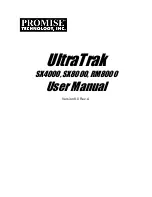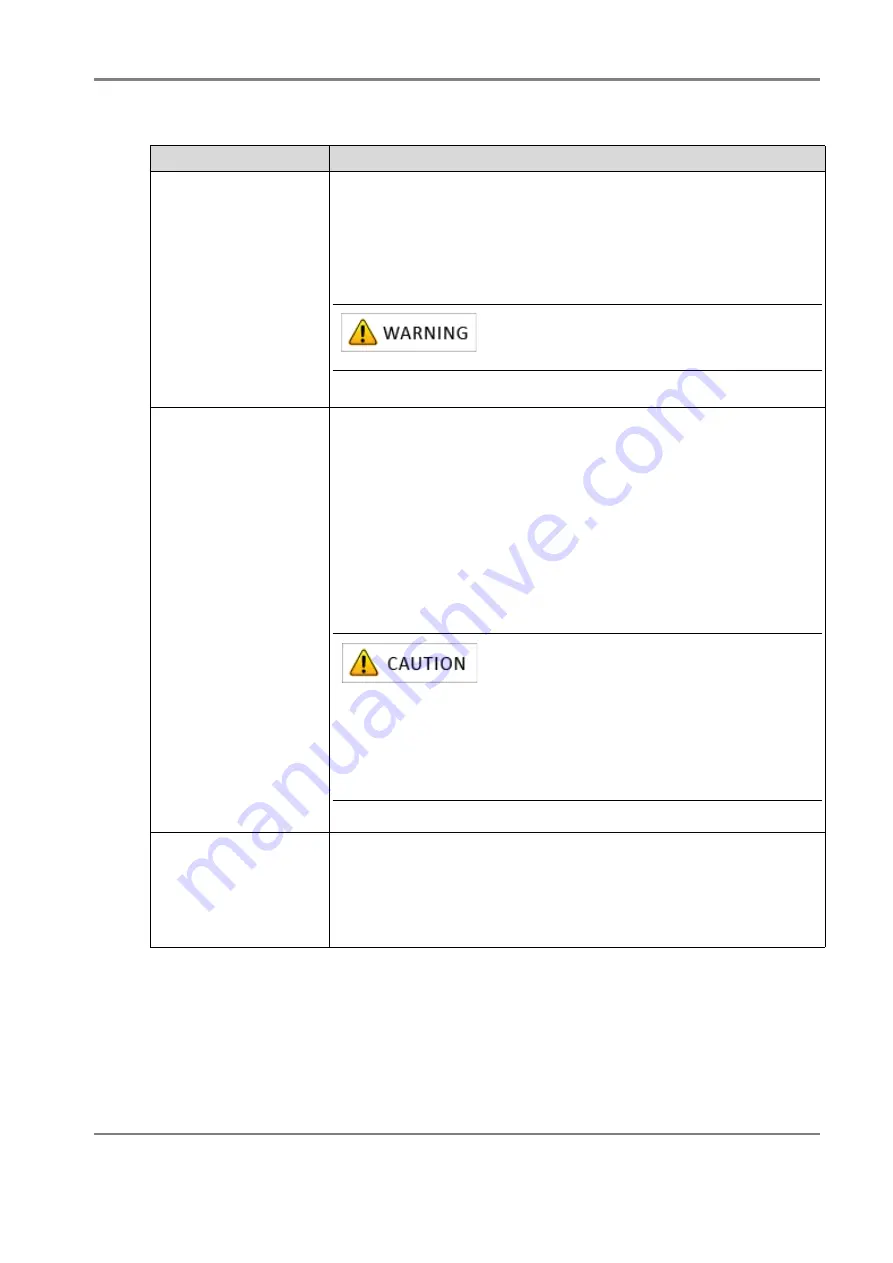
Release 6.0
272
User Guide
Chapter 10 Troubleshooting
POWER LED (green) is
on and SERVICE LED
(orange) blinks at
intervals (on for 1
second and off for 1
second)
This indicates that the power-on sequence or download sequence of the
disk array unit is in progress.
The sequence will take several minutes to complete.
If SERVICE LED continues to blink for over 10 minutes, there may be a
failure.
POWER LED (green) is
on and SERVICE LED
(orange) blinks at
intervals (on for 4
seconds and off for 8
seconds)
This indicates that battery backup failed in the last power-off state. Files
may be corrupted. Restore those files using backup files.
This may occur because of the following causes. Address the
appropriate cause to remove the problem.
1. A backup device such as a flash memory was destroyed. Replace the
controller.
2. Battery backup was performed past the battery life span.
3. The disk array unit was continuously used or has been used at a
temperature higher than the predetermined temperature.
POWER LED (green)
blinks at intervals (on for
0.2 seconds and off for
0.2 seconds), and
SERVICE LED (orange)
is off
This is not a fault.
This indicates that the disk array unit can be turned off by performing
automatic flash because the host port is disconnecting for 5 minutes.
When the host port recovers, the unit returns to a normal state.
Table 10-1: Trouble in Disk Array Unit (Front Panel LED Status) (Contd.)
Condition
Cause and Action
Do not turn off the power or AC power while
SERVICE LED is blinking.
In the cases other than 1, the battery backup
retention time of the battery cannot be
guaranteed. It is necessary to replace the battery
due to its life span. Contact your sales or
maintenance service agent. (There is a charge
for battery exchange due to life span. For the
procedure to recover from this condition, refer to
Содержание M100
Страница 25: ...Release 6 0 25 User Guide About Warning Labels Power Supply AC Power Supply ...
Страница 27: ...Release 6 0 27 User Guide About Warning Labels Battery ...
Страница 29: ...Release 6 0 29 User Guide About Warning Labels Power Cable AC Power Supply ...
Страница 40: ...Release 6 0 40 User Guide Chapter 1 Overview 1 2 1 4 Controller CONT ...
Страница 48: ...Release 6 0 48 User Guide Chapter 1 Overview 1 2 3 3 Controller CONT ...
Страница 75: ...Release 6 0 75 User Guide Chapter 3 Installing the Disk Array System Figure 3 10 Securing Unit 2 ...
Страница 88: ...Release 6 0 88 User Guide Chapter 4 NEC Storage Manager Figure 4 1 Example of Recommended Configuration ...
Страница 125: ...Release 6 0 125 User Guide Chapter 4 NEC Storage Manager d Click Login to open the main screen Figure 4 26 Main Screen ...
Страница 194: ...Release 6 0 194 User Guide Chapter 6 Initializing a Disk Array iSCSI Figure 6 16 Hot Spare Bind View Display ...
Страница 260: ...Release 6 0 260 User Guide Chapter 8 Installing Optional Parts Figure 8 12 Removing the DIMMs ...
Страница 388: ...Release 6 0 388 User Guide Appendix F How to Set Check Application Server Linux iSCSI Figure F 3 Configuration Example ...
Страница 459: ...NEC Corporation 7 1 Shiba 5 chome Minato ku Tokyo 108 8001 Japan URL http www necstorage com ...