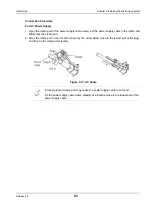Release 6.0
80
User Guide
Chapter 3 Installing the Disk Array System
3.3 Connection
3.3.1 Overview
Check the following before connecting the disk array unit:
1. Connection cables
To connect the disk array unit and a disk enclosure, be sure to use the cables that come with the
disk enclosure or SAS cables specified by NEC.
(For FC) To connect a host bus adapter or FC switch on an application server to the disk array
unit, be sure to use an FC cable specified by NEC.
(For 1Gbps iSCSI) To connect an NIC or switch on an application server to the disk array unit, be
sure to use a LAN cable in the category 5e or over.
(For 10Gbps iSCSI) To connect an NIC or switch on an application server to the disk array unit,
be sure to use an optical Ethernet cable (conforming to 10GBASE-SR).
To connect the disk array to power supply, use the power supply cables that come with the disk
array unit.
2. Maximum cable length
a. FC cable
b. iSCSI cable
Table 3-2: FC Cable Length
Host Interface
Max. Cable Length
Remarks
2 Gbps
300 m
Optical cable
4 Gbps
150 m
Optical cable
8 Gbps
50 m
Optical cable
Table 3-3: iSCSI Cable Length
Host Interface
Max. Cable Length
Remarks
1 Gbps
100 m
1000BASE-T
10 Gbps
50 m (*1)
Optical cable
Connector: LC-LC
Core: 50 um
Type: MMF/OM2 cable
(All mode excitation bandwidth: 1500 MHz.km)
* 1. Connection of 50m or more is possible depending on the devices to be
connected. For more information, contact the technical division of NEC.
Содержание M100
Страница 25: ...Release 6 0 25 User Guide About Warning Labels Power Supply AC Power Supply ...
Страница 27: ...Release 6 0 27 User Guide About Warning Labels Battery ...
Страница 29: ...Release 6 0 29 User Guide About Warning Labels Power Cable AC Power Supply ...
Страница 40: ...Release 6 0 40 User Guide Chapter 1 Overview 1 2 1 4 Controller CONT ...
Страница 48: ...Release 6 0 48 User Guide Chapter 1 Overview 1 2 3 3 Controller CONT ...
Страница 75: ...Release 6 0 75 User Guide Chapter 3 Installing the Disk Array System Figure 3 10 Securing Unit 2 ...
Страница 88: ...Release 6 0 88 User Guide Chapter 4 NEC Storage Manager Figure 4 1 Example of Recommended Configuration ...
Страница 125: ...Release 6 0 125 User Guide Chapter 4 NEC Storage Manager d Click Login to open the main screen Figure 4 26 Main Screen ...
Страница 194: ...Release 6 0 194 User Guide Chapter 6 Initializing a Disk Array iSCSI Figure 6 16 Hot Spare Bind View Display ...
Страница 260: ...Release 6 0 260 User Guide Chapter 8 Installing Optional Parts Figure 8 12 Removing the DIMMs ...
Страница 388: ...Release 6 0 388 User Guide Appendix F How to Set Check Application Server Linux iSCSI Figure F 3 Configuration Example ...
Страница 459: ...NEC Corporation 7 1 Shiba 5 chome Minato ku Tokyo 108 8001 Japan URL http www necstorage com ...