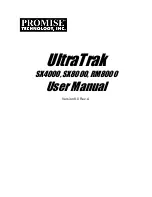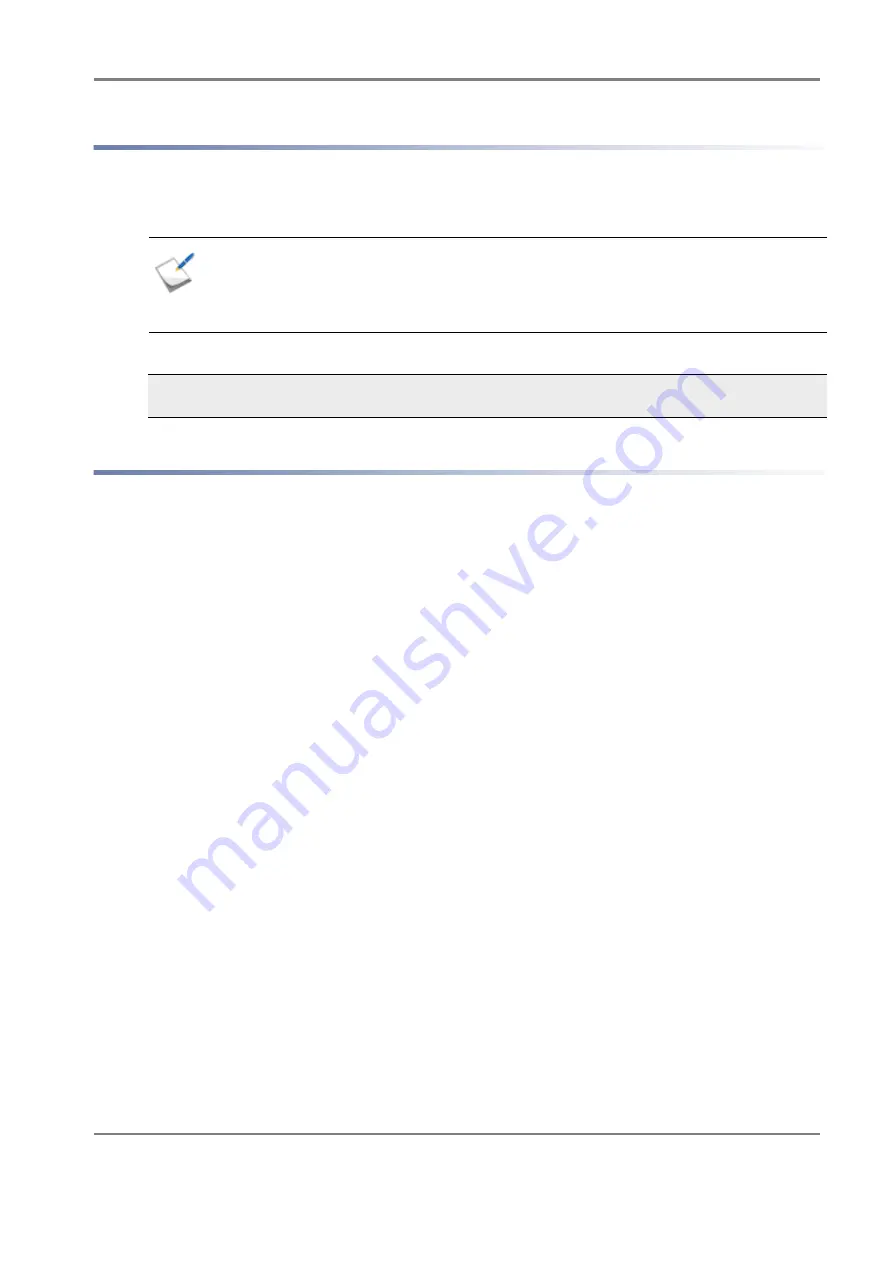
Release 6.0
389
User Guide
Appendix F How to Set/Check Application Server (Linux) (iSCSI)
F.1.2 Installing iSCSI Software Initiator
Installation of iscsi-initiator-utils package is necessary.
Install the package by following the procedures on the manual of the operating system or the
information provided on the website.
Install iscsi-initiator-utils package.
F.1.3 Installing NEC Storage PathManager
Section I.2: For Linux Application Server
for installation procedure.
This operation is not necessary if you do not install NEC Storage PathManager.
This procedure is unnecessary if the installation of iscsi-initiator-utils package is already
finished.
Open-iscsi is installed as standard DBM database. Discovery (discovery.db) and Node
(node.d) tables are included. The iSCSI database files are stored in /etc/iscsi/.
# yum install iscsi-initiator-utils
Содержание M100
Страница 25: ...Release 6 0 25 User Guide About Warning Labels Power Supply AC Power Supply ...
Страница 27: ...Release 6 0 27 User Guide About Warning Labels Battery ...
Страница 29: ...Release 6 0 29 User Guide About Warning Labels Power Cable AC Power Supply ...
Страница 40: ...Release 6 0 40 User Guide Chapter 1 Overview 1 2 1 4 Controller CONT ...
Страница 48: ...Release 6 0 48 User Guide Chapter 1 Overview 1 2 3 3 Controller CONT ...
Страница 75: ...Release 6 0 75 User Guide Chapter 3 Installing the Disk Array System Figure 3 10 Securing Unit 2 ...
Страница 88: ...Release 6 0 88 User Guide Chapter 4 NEC Storage Manager Figure 4 1 Example of Recommended Configuration ...
Страница 125: ...Release 6 0 125 User Guide Chapter 4 NEC Storage Manager d Click Login to open the main screen Figure 4 26 Main Screen ...
Страница 194: ...Release 6 0 194 User Guide Chapter 6 Initializing a Disk Array iSCSI Figure 6 16 Hot Spare Bind View Display ...
Страница 260: ...Release 6 0 260 User Guide Chapter 8 Installing Optional Parts Figure 8 12 Removing the DIMMs ...
Страница 388: ...Release 6 0 388 User Guide Appendix F How to Set Check Application Server Linux iSCSI Figure F 3 Configuration Example ...
Страница 459: ...NEC Corporation 7 1 Shiba 5 chome Minato ku Tokyo 108 8001 Japan URL http www necstorage com ...