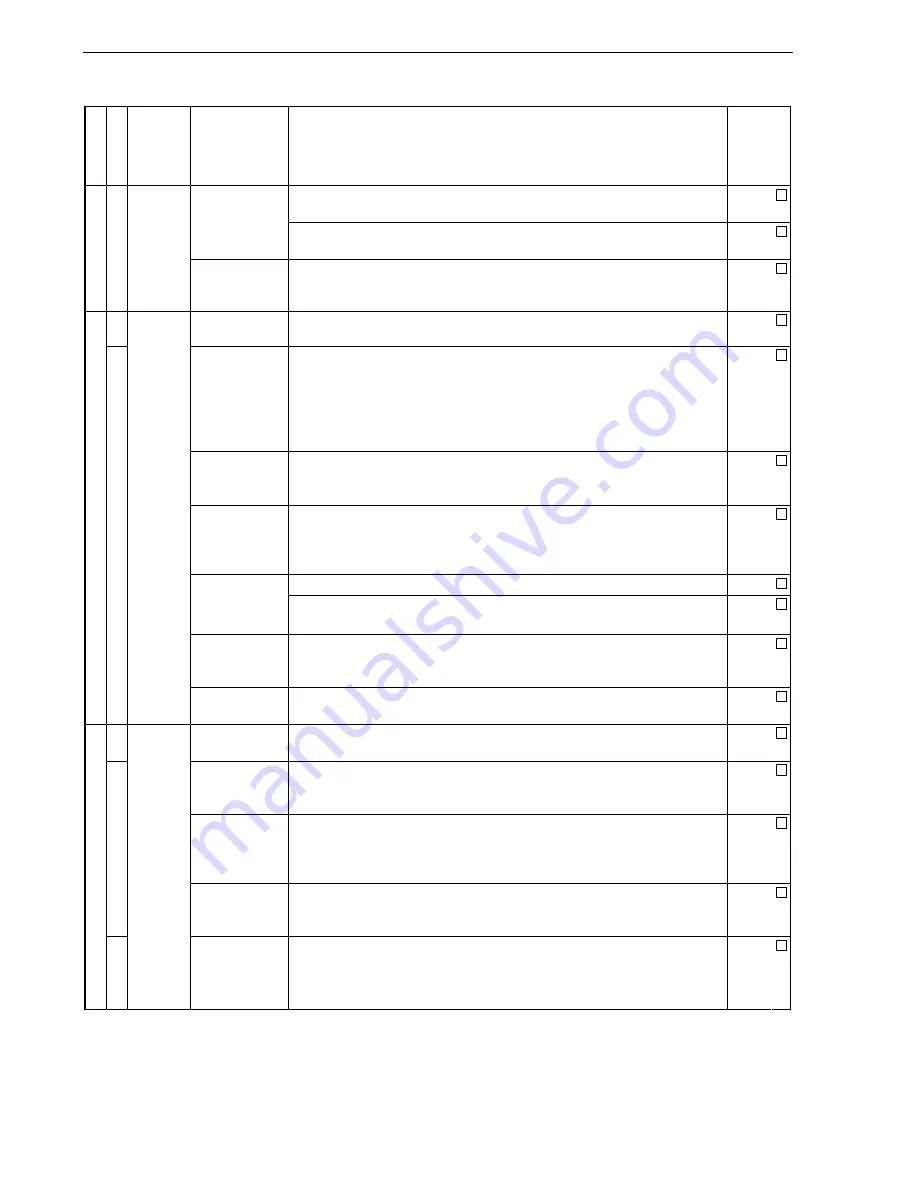
APPENDIX D LIST OF CAUTIONS
User’s Manual U16898EJ3V0UD
398
(12/17)
Chapter
Classification
Function Details
of
Function
Cautions Page
Keep the baud rate error during transmission to within the permissible error
range at the reception destination.
p. 209
Generation of
serial clock
Make sure that the baud rate error during reception satisfies the range shown in
(4) Permissible baud rate range during reception.
p. 209
Chapter 11
Soft
Serial
interface
UART6
Permissible
baud rate range
during reception
Make sure that the baud rate error during reception is within the permissible error
range, by using the calculation expression shown below.
p. 211
Hard
Vector table
address
No interrupt sources correspond to the vector table address 0014H.
p. 215
IF0, IF1:
Interrupt request
flag registers,
MK0, MK1:
Interrupt mask
flag registers
Because P30, P31, P41, and P43 have an alternate function as external interrupt
inputs, when the output level is changed by specifying the output mode of the
port function, an interrupt request flag is set. Therefore, the interrupt mask flag
should be set to 1 before using the output mode.
pp. 218,
219
INTM0: External
interrupt mode
register 0
Be sure to clear bits 0 and 1 to 0.
p. 220
INTM0: External
interrupt mode
register 0
Before setting the INTM0 register, be sure to set the corresponding interrupt
mask flag (
××
MK
×
= 1) to disable interrupts. After setting the INTM0 register,
clear the interrupt request flag (
××
IF
×
= 0), then clear the interrupt mask flag
(
××
MK
×
= 0), which will enable interrupts.
p. 220
Be sure to clear bits 2 to 7 to 0.
p. 221
INTM1: External
interrupt mode
register 1
Before setting INTM1, set PMK3 to 1 to disable interrupts.
To enable interrupts, clear PIF3 to 0, then clear PMK3 to 0.
p. 221
Interrupt
requests are
held pending
Interrupt requests will be held pending while the interrupt request flag registers
(IF0, IF1) or interrupt mask flag registers (MK0, MK1) are being accessed.
p. 224
Chapter 12
Ch
12
Soft
Interrupt
functions
Interrupt request
pending
Multiple interrupts can be acknowledged even for low-priority interrupts.
p. 225
Soft
−
The LSRSTOP setting is valid only when “Can be stopped by software” is set for
the low-speed internal oscillator by the option byte.
p. 227
STOP mode
When shifting to the STOP mode, be sure to stop the peripheral hardware
operation before executing STOP instruction (except the peripheral hardware
that operates on the low-speed internal oscillation clock).
p. 228
STOP mode,
HALT mode
The following sequence is recommended for operating current reduction of the
A/D converter when the standby function is used: First clear bit 7 (ADCS) and bit
0 (ADCE) of the A/D converter mode register (ADM) to 0 to stop the A/D
conversion operation, and then execute the HALT or STOP instruction.
p. 228
Hard
STOP mode
If the low-speed internal oscillator is operating before the STOP mode is set,
oscillation of the low-speed internal oscillation clock cannot be stopped in the
STOP mode (refer to Table 13-1).
p. 228
Chapter 13
Soft
Standby
Function
OSTS:
Oscillation
stabilization time
select register
To set and then release the STOP mode, set the oscillation stabilization time as
follows.
Expected oscillation stabilization time of resonator
≤
Oscillation stabilization time
set by OSTS
p. 229













































