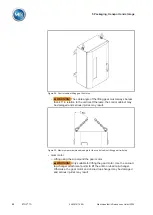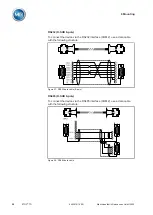4 Product description
Maschinenfabrik Reinhausen GmbH 2020
42
4453918/14 EN
ETOS
®
TD
4.6.2 Additional operating controls and display elements when using
the MControl touch panel (optional)
If you are using the device with the optionally available MControl touch
panel, additional operating controls and display elements are displayed on
the left edge of the screen. Depending on the device configuration, a variety
of keys are available:
Figure 26: Additional display elements and operating controls
Status
LED status
Status display
1)
REMOTE key
Select the operating mode:
▪ On: REMOTE
▪ Off: LOCAL
2)
AVR AUTO key
Activate auto mode.
2)
RAISE key
Send a control command to the motor-drive
unit to increase the voltage. Only possible in
manual mode.
2)
AVR Manual key
Activate manual mode.
2)
LOWER key
Send a control command to the motor-drive
unit to reduce the voltage. Only possible in
manual mode.
1)
Not available if local/remote is toggled using a digital input.
2)
Only available in the "Automatic voltage regulation" function package.
4.6.3 Operating concept
You can operate the device using the web-based ISM™ Intuitive Control In-
terface visualization via a PC.
Содержание ETOS TD
Страница 1: ...Motor drive unit ETOS TD Operating Instructions 4453918 14 EN ...
Страница 329: ...15 Technical data Maschinenfabrik Reinhausen GmbH 2020 329 4453918 14 EN ETOS TD 15 2 2 Drawings 15 2 2 1 ETOS TD S ...
Страница 330: ......
Страница 331: ...15 Technical data Maschinenfabrik Reinhausen GmbH 2020 331 4453918 14 EN ETOS TD 15 2 2 2 ETOS TD L ...
Страница 332: ......
Страница 333: ...15 Technical data Maschinenfabrik Reinhausen GmbH 2020 333 4453918 14 EN ETOS TD 15 2 2 3 ETOS TD XL ...
Страница 334: ......
Страница 355: ......