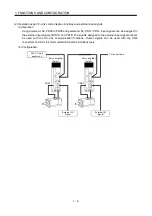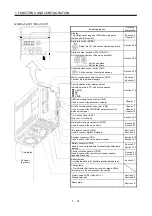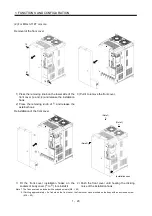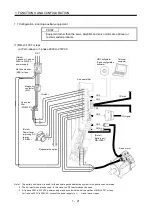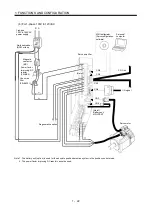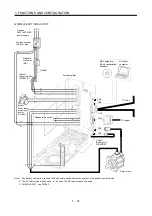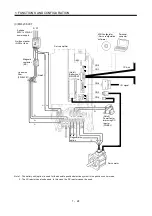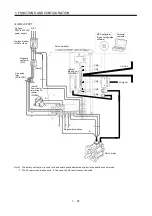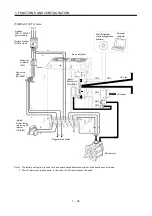1 - 20
1. FUNCTIONS AND CONFIGURATION
(2) For MR-J3-11KT or more
Removal of the front cover
①
A
①
B
①
C
1) Press the removing knob on the lower side of the
front cover (
A
and
B
) and release the installation
hook.
2) Press the removing knob of
C
and release the
external hook.
3) Pull it to remove the front cover.
Reinstallation of the front cover
(Note1)
Installation hook
(Note1)
(Note2)
1) Fit the front cover installation hooks on the
sockets of body cover (
A
to
D
) to reinstall it.
2) Push the front cover until hearing the clicking
noise of the installation hook.
Note 1. The fan cover can be locked with enclosed screws (M4 40).
2. If drilling approximately 4 of a hole on the front cover, the front cover can be locked on the body with an enclosed screw
(M4 40).
Содержание MELSERVO MR-J3-xT
Страница 22: ...8 MEMO ...
Страница 156: ...4 46 4 SIGNALS AND WIRING MEMO ...
Страница 276: ...7 26 7 MR Configurator MEMO ...
Страница 324: ...10 16 10 SPECIAL ADJUSTMENT FUNCTIONS MEMO ...
Страница 418: ...14 66 14 OPTIONS AND AUXILIARY EQUIPMENT MEMO ...