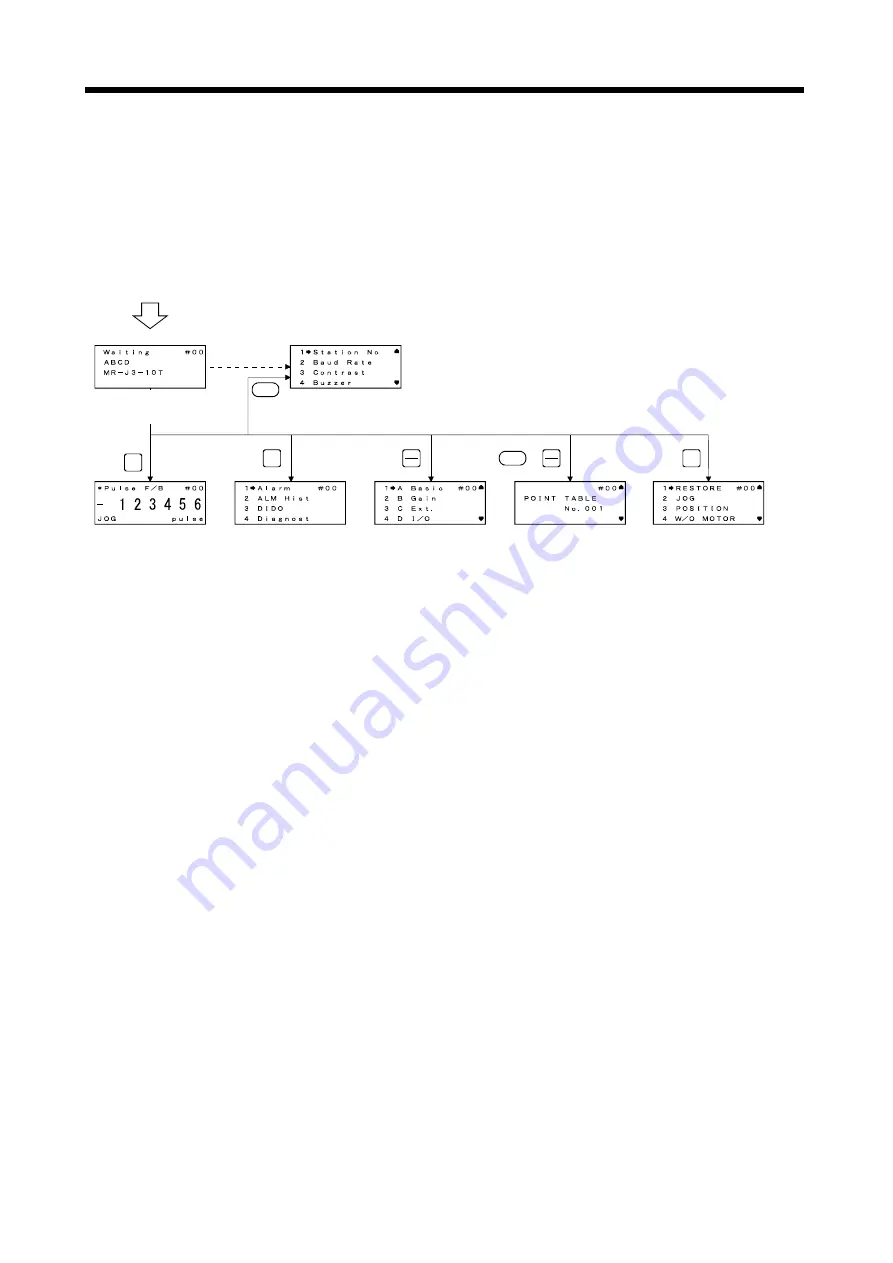
8 - 7
8. PARAMETER UNIT (MR-PRU03)
8.5 Display
Connect the MR-PRU03 parameter unit to the servo amplifier, and turn ON the power of the servo amplifier. In
this section, the screen transition of the MR-PRU03 parameter unit is explained, together with the operation
procedure in each mode.
8.5.1 Outline of screen transition
ESC
DATA
PARAM
ALM/
DGN
Monitor mode
Alarm/
Diagnosis mode
Parameter
mode
Initializing
Servo amplifier power ON
(Note)
MON
TEST
Test operation
mode
MR-PRU03
parameter unit setting
SHIFT
+
Point table
mode
DATA
PARAM
Normal transition
(i.e. no communication
error is detected)
Note. If initialization communication fails, a communication error is displayed. Press the "ESC" key to return to the PRU setting screen.
Содержание MELSERVO MR-J3-xT
Страница 22: ...8 MEMO ...
Страница 156: ...4 46 4 SIGNALS AND WIRING MEMO ...
Страница 276: ...7 26 7 MR Configurator MEMO ...
Страница 324: ...10 16 10 SPECIAL ADJUSTMENT FUNCTIONS MEMO ...
Страница 418: ...14 66 14 OPTIONS AND AUXILIARY EQUIPMENT MEMO ...
















































