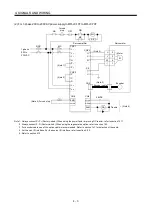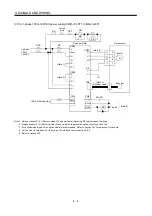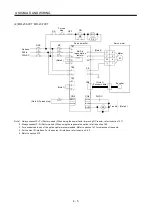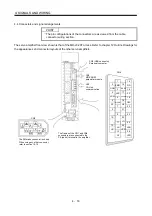4 - 17
4. SIGNALS AND WIRING
3) When using the flat-blade screwdriver - part 2
1) Insert the screwdriver into the
square window at top of the
connector.
2) Push the screwdriver in the
direction of arrow.
3) With the screwdriver pushed, insert the cable in the
direction of arrow. (Insert the cable as far as it will go.)
4) Releasing the screwdriver connects the cable.
(4) How to insert the cable into PC4/6-STF-7.62-CRWH or PC4/3-STF-7.62-CRWH connector
Insert the core of the cable into the opening and tighten the screw with a flat-blade screwdriver so that the
cable does not come off. (Tightening torque: 0.5 to 0.6N m(4.425 to 5.31 lb in)) Before inserting the cable
into the opening, make sure that the screw of the terminal is fully loose.
When using a cable of 1.5mm
2
or less, two cables may be inserted into one opening.
Cable
Opening
Servo amplifier
power supply connector
To loosen. To tighten.
Flat-blade screwdriver SZS 0.6 3.5
(phoenix contact)
Содержание MELSERVO MR-J3-xT
Страница 22: ...8 MEMO ...
Страница 156: ...4 46 4 SIGNALS AND WIRING MEMO ...
Страница 276: ...7 26 7 MR Configurator MEMO ...
Страница 324: ...10 16 10 SPECIAL ADJUSTMENT FUNCTIONS MEMO ...
Страница 418: ...14 66 14 OPTIONS AND AUXILIARY EQUIPMENT MEMO ...