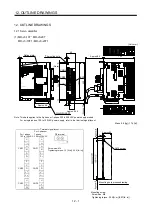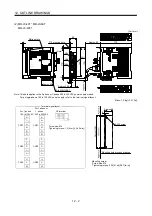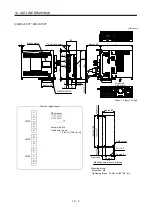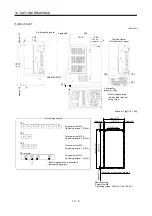11 - 9
11. TROUBLESHOOTING
Display Name
Definition
Cause
Action
1. Acceleration/deceleration time
constant is too small.
Increase the acceleration/deceleration time
constant.
2. Foward torque limit (parameter
No.PA11) or reverse torque limit
(parameter No.PA12) are too small.
Increase the torque limit value.
3. Motor cannot be started due to
torque shortage caused by power
supply voltage drop.
1. Review the power supply capacity.
2. Use servo motor which provides larger
output.
4. Position loop gain (parameter
No.PB08) value is small.
Increase set value and adjust to ensure
proper operation.
5. Servo motor shaft was rotated by
external force.
1. When torque is limited, increase the limit
value.
2. Reduce load.
3. Use servo motor that provides larger
output.
6. Machine struck something.
1. Review operation pattern.
2. Install limit switches.
7. Encoder faulty.
Change the servo motor.
A52 Error
excessive
The difference
between the model
position and the
actual servomotor
position exceeds
three rotations.
(Refer to the function
block diagram in
section 1.1.2.)
8. Wrong connection of servo motor.
Servo amplifier’s output terminals U,
V, W do not match servo motor’s
input terminals U, V, W.
Connect correctly.
A61 Operation
alarm
Setting mistake of
auxiliary function.
"1" or "3" is set for the auxiliary
function of point table No.255.
Set "0" or "2" for the value of auxiliary
function.
1. Communication cable breakage.
Repair or change communication cable
2. Communication cycle longer than
regulated time.
Shorten the communication cycle.
A8A Serial
communication
time-out error
Communication
stopped for longer
than the specified
time.
3. Wrong protocol.
Correct protocol.
1. The station number switch
(STATION NO.) setting is 0 or not
less than 65.
Set the station number to within the range 1
to 64, and switch power on.
2. The baud rate switch (MODE)
setting is outside the range 0 to 4.
Set the baud rate switch (MODE) to within
the range 0 to 4.
3. The transmission status is
abnormal.
Reexamine the wiring.
4. CC-Link twisted cable wiring
incorrect.
5. CC-Link twisted cable faulty.
6. The CC-Link connector has come
off.
1. Repair or change the CC-Link twisted
cable.
2. Connect the cable or connector correctly.
7. The terminating resistor is not
connected.
A8D CC-Link
alarm
Normal
communication with
the master station
cannot be made.
8. Noise entered the CC-Link twisted
cable.
Connect the terminating resistor correctly
1. Communication cable fault
(Open cable or short circuit).
Repair or change the cable.
A8E Serial
communication
error
Serial communication
error occurred
between servo
amplifier and
communication
device (e.g. personal
computer).
2. Communication device (e.g.
personal computer) faulty.
Change the communication device (e.g.
personal computer).
(Note)
888
Watchdog
CPU, parts faulty.
Fault of parts in servo amplifier.
Checking method
Alarm (888) occurs if power is
switched on after disconnection of
all cables but the control circuit
power supply cable.
Change servo amplifier.
Note. At power-on, "888" appears instantaneously, but it is not an error.
Содержание MELSERVO MR-J3-xT
Страница 22: ...8 MEMO ...
Страница 156: ...4 46 4 SIGNALS AND WIRING MEMO ...
Страница 276: ...7 26 7 MR Configurator MEMO ...
Страница 324: ...10 16 10 SPECIAL ADJUSTMENT FUNCTIONS MEMO ...
Страница 418: ...14 66 14 OPTIONS AND AUXILIARY EQUIPMENT MEMO ...