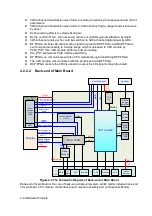5-4 Function and Performance Checking Method
bar Code scanner:
Perform code bar scanning when the
ultrasound system is running normally.
The bar code is correctly displayed on the screen.
5.3.2.5
Check ECG Module
Procedure
Standard
Confirm if the ECG module is
configured, then:
Set [ECG] as “On”.
ECG trace is displayed; the heart icon is displayed
at the upper right corner of the screen.
The parameters [Speed], [ECG Gain] can be
adjusted.
ECG signal can be reviewed correctly.
5.3.2.6
Check IO Ports
Procedure
Standard
Checking IO ports:
Video/audio interface, USB port have
been verified, remains are:
VGA port
Connect VGA display
Network port
USB port
The contents displayed on the VGA/LCD are the same
as those displayed on the ultrasound system display,
no character and image loss, no color difference, no
fluttering and flicking.
Smooth
communication
in
both
network
and
connection.
USB port data storage/accessing are normal.
5.4
Function Checks
NOTE:
A complete function inspection is described here, do the checking according to the
actual system configuration.
Содержание Z6
Страница 2: ......
Страница 14: ......
Страница 16: ...2 2 Product Specifications Left side 9 4 7 5 6 8 ...
Страница 72: ......
Страница 119: ...Structure and Assembly Disassembly 7 35 图 7 59 Disassembly of Speaker 8 ...
Страница 120: ......
Страница 132: ......
Страница 142: ......
Страница 152: ......
Страница 168: ......
Страница 171: ...Phantom Usage Illustration B 3 ...
Страница 172: ......
Страница 173: ...P N 046 010452 00 5 0 ...