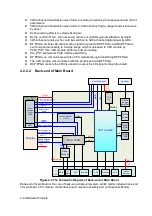3-18 System Installation
3.5.6
System Information
In System Information screen, it displays the product configuration, software version, hardware
& boards, and driver related information. You can check the product information here.
1. Press the <Setup> and click [System Info].
2. Click [About Detail] to check the detailed board information.
3.
Click [Save] to export the information in the format of “*.TXT”; click [Exit] to return to the Setup
menu.
NOTE:
1.
Be sure to confirm the system information before and after the software
maintenance.
2.
Ask the user to save the current system information if necessary.
Содержание Z6
Страница 2: ......
Страница 14: ......
Страница 16: ...2 2 Product Specifications Left side 9 4 7 5 6 8 ...
Страница 72: ......
Страница 119: ...Structure and Assembly Disassembly 7 35 图 7 59 Disassembly of Speaker 8 ...
Страница 120: ......
Страница 132: ......
Страница 142: ......
Страница 152: ......
Страница 168: ......
Страница 171: ...Phantom Usage Illustration B 3 ...
Страница 172: ......
Страница 173: ...P N 046 010452 00 5 0 ...