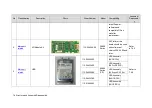Software Upgrade and Maintenance 6-3
3. Click [Install]. Select key file from the dialog box, and then click [OK].
4. The options become
Installed
after the key files are installed. The corresponding function is
activated after returning from preset.
Note:
After all modules are installed, please go to the previous interface to confirm.
Trial: select the corresponding software package, and then click [Trial].
Note
: for each component, you can activate trial version only once. The trial lasts 180 days for each
key.
Promote
1.
Click [Promote]. The following image appears:
Содержание Z6
Страница 2: ......
Страница 14: ......
Страница 16: ...2 2 Product Specifications Left side 9 4 7 5 6 8 ...
Страница 72: ......
Страница 119: ...Structure and Assembly Disassembly 7 35 图 7 59 Disassembly of Speaker 8 ...
Страница 120: ......
Страница 132: ......
Страница 142: ......
Страница 152: ......
Страница 168: ......
Страница 171: ...Phantom Usage Illustration B 3 ...
Страница 172: ......
Страница 173: ...P N 046 010452 00 5 0 ...