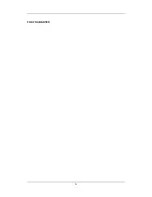4
6.3 Front housing Assembly.................................................................................................. 6-3
6.3.1 12.1” LCD with Anti-glare Screen..................................................................... 6-3
6.3.2 12.1” LCD with Touchscreen............................................................................. 6-5
6.3.3 12.1” Screen Assembly (with anti-glare screen) ................................................ 6-7
6.3.4 12.1” Screen Assembly (with touchscreen)........................................................ 6-9
6.4 Main Unit ...................................................................................................................... 6-10
6.4.1 Main Unit Assembly ........................................................................................ 6-10
6.4.2 Battery Compartment Assembly ...................................................................... 6-12
6.4.3 Power Module assembly .................................................................................. 6-13
6.4.4 Interface Board Assembly ................................................................................ 6-14
6.4.5 Main Board Assembly...................................................................................... 6-17
6.4.6 Integral module rack ........................................................................................ 6-18
6.4.7 Main Support Assembly................................................................................... 6-19
6.4.8 Rear Housing Assembly................................................................................... 6-20
6.4.9 CF Card Assembly ........................................................................................... 6-21
6.4.10 6802 Internal Wireless AP Assembly ............................................................. 6-23
6.4.11 Recorder Assembly......................................................................................... 6-24
6.5 SMR .............................................................................................................................. 6-25
6.5.1 SMR Assembly................................................................................................. 6-25
6.5.2 SMR Inside Assembly...................................................................................... 6-26
6.6 Parameter Modules........................................................................................................ 6-27
6.6.1 MPM Module................................................................................................... 6-27
6.6.2 New MPM Module .......................................................................................... 6-28
6.6.3 C.O. Module..................................................................................................... 6-30
6.6.4 RM Module ...................................................................................................... 6-32
6.6.5 ICG Module ..................................................................................................... 6-33
6.6.6 AG Module....................................................................................................... 6-35
6.6.7 BIS Module ...................................................................................................... 6-37
6.6.8 IBP Module ...................................................................................................... 6-39
6.6.9 Mindray CO
2
Module....................................................................................... 6-40
6.6.10 Oridion CO
2
Module ...................................................................................... 6-42
6.6.11 CCO Module .................................................................................................. 6-43
6.7 Remote Display Box ..................................................................................................... 6-45
6.8 Wireless AP ................................................................................................................... 6-46
6.9 Replaceable Parts .......................................................................................................... 6-47
6.9.1 Main Unit ......................................................................................................... 6-47
SMR ........................................................................................................................ 6-49
6.9.2........................................................................................................................... 6-49
6.9.3 New MPM Material ......................................................................................... 6-50
6.9.4 Parameter Modules........................................................................................... 6-52
7 Upgrade............................................................................................................................. 7-1
7.1 Introduction..................................................................................................................... 7-1
7.2 Upgrading Parameter Modules........................................................................................ 7-2
Содержание BeneView T5
Страница 1: ...DPM 6 Patient Monitor Service Manual ...
Страница 2: ......
Страница 4: ...II FOR YOUR NOTES ...
Страница 12: ...6 FOR YOUR NOTES ...
Страница 16: ...1 4 FOR YOUR NOTES ...
Страница 32: ...2 16 FOR YOUR NOTES ...
Страница 68: ...3 36 FOR YOUR NOTES ...
Страница 80: ...4 12 FOR YOUR NOTES ...
Страница 118: ...5 38 4 Remove the module infrared communication backboard and disconnect all the cables from it ...
Страница 124: ...5 44 5 Unscrew the two M3 8 screws on the parameter board Then pull off the parameter board rightward as shown below ...
Страница 126: ...5 46 FOR YOUR NOTES ...
Страница 133: ...6 7 6 3 3 12 1 Screen Assembly with anti glare screen Exploded View ...
Страница 163: ...6 37 6 6 7 BIS Module Exploded View ...
Страница 180: ...6 54 FOR YOUR NOTES ...
Страница 204: ...A 14 FOR YOUR NOTES ...
Страница 205: ......