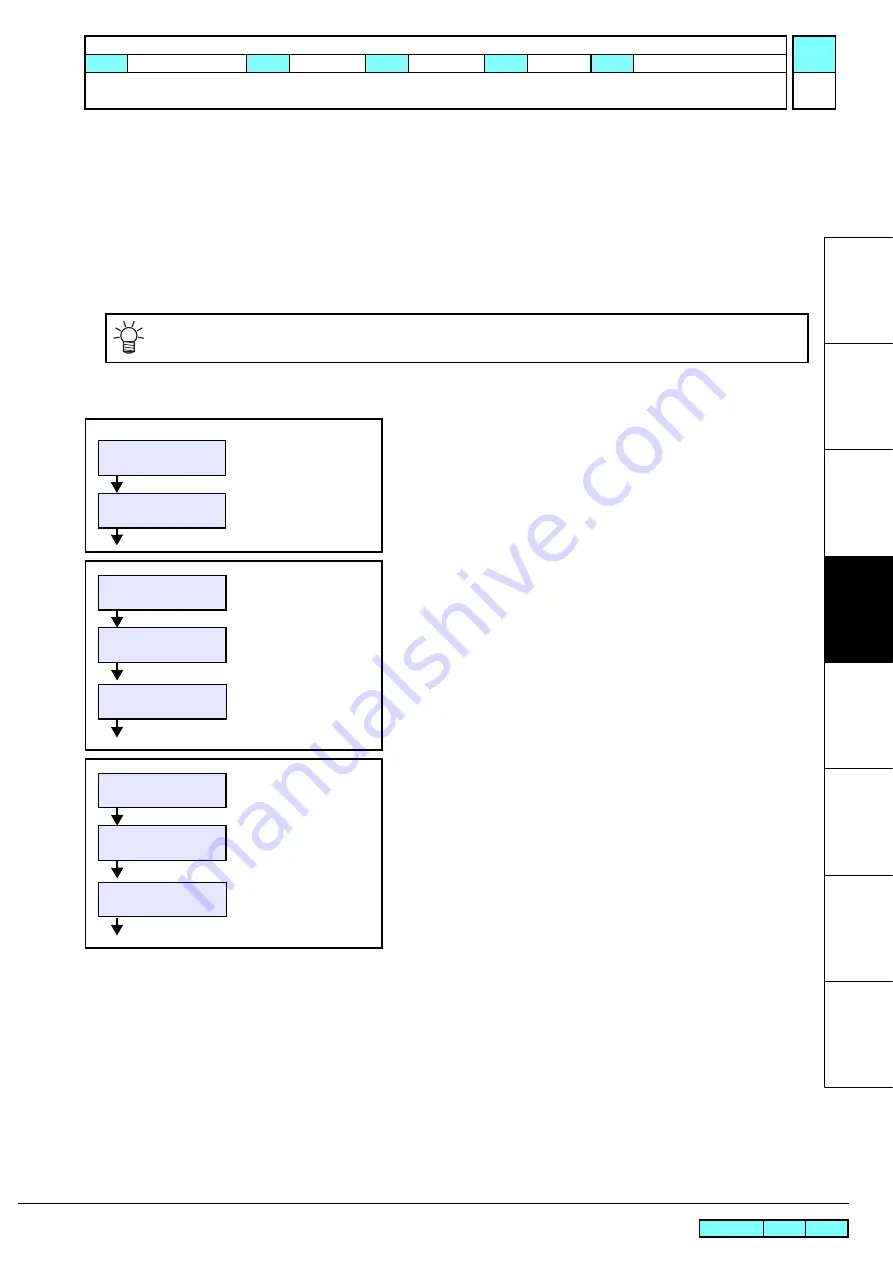
© 2014 MIMAKI ENGINEERING CO.,LTD.
4.2.8
P.1
1
2
3
4
5
6
7
8
MAINTENANCE MANUAL > Adjustment Items > Adjustment Function > HEAD WASH
Model
JV300-130/160
Issued 2014.05.30 Revised
F/W ver.
1.00
Remark
1.0
Rev.
R.1.0
4.2.8 HEAD WASH
Outline
Cleans the ink channels inside the head, damper and tube.
When modifying ink type or ink set, empties the ink out of the channel and cleans the inside using the washing liquid.
Available cleaning liquid SPC-0294 Solvent washing liquid cartridge (220ml, for solvent ink)
SPC-0259
Washing liquid cartridge (220ml, for aqueous
ink)
Available maintenance liquid SPC-0369 Maintenance washing liquid kit for solvent ink (200ml)
SPC-0137 Cleaning liquid bottle kit A29 for sublimation dye ink (100ml)
Procedure
1. Select [#ADJUST] - [HEAD WASH].
2. Remove all the ink cartridges and then discharge the ink inside.
Carry out the discharge after the confirmation of display when a
waste ink tank warning occurs.
3. Insert the washing-liquid cartridges into all the slots, fill up and
clean the inside of the tube and head.
As non-filling state remains after the completion of cleaning, the Initial Filling or filling of corresponding
head is required.
FUNCTION
#ADJUST
[ENT]
#ADJUST
HEAD WASH
[ENT]
#HEAD WASH
DISCHARGE
[ENT]
DISCHARGE
START
[ENT]
** DISCHARGE **
#HEAD WASH
FILLUP
[ENT]
FILLUP
START
[ENT]
** FILLUP **






























