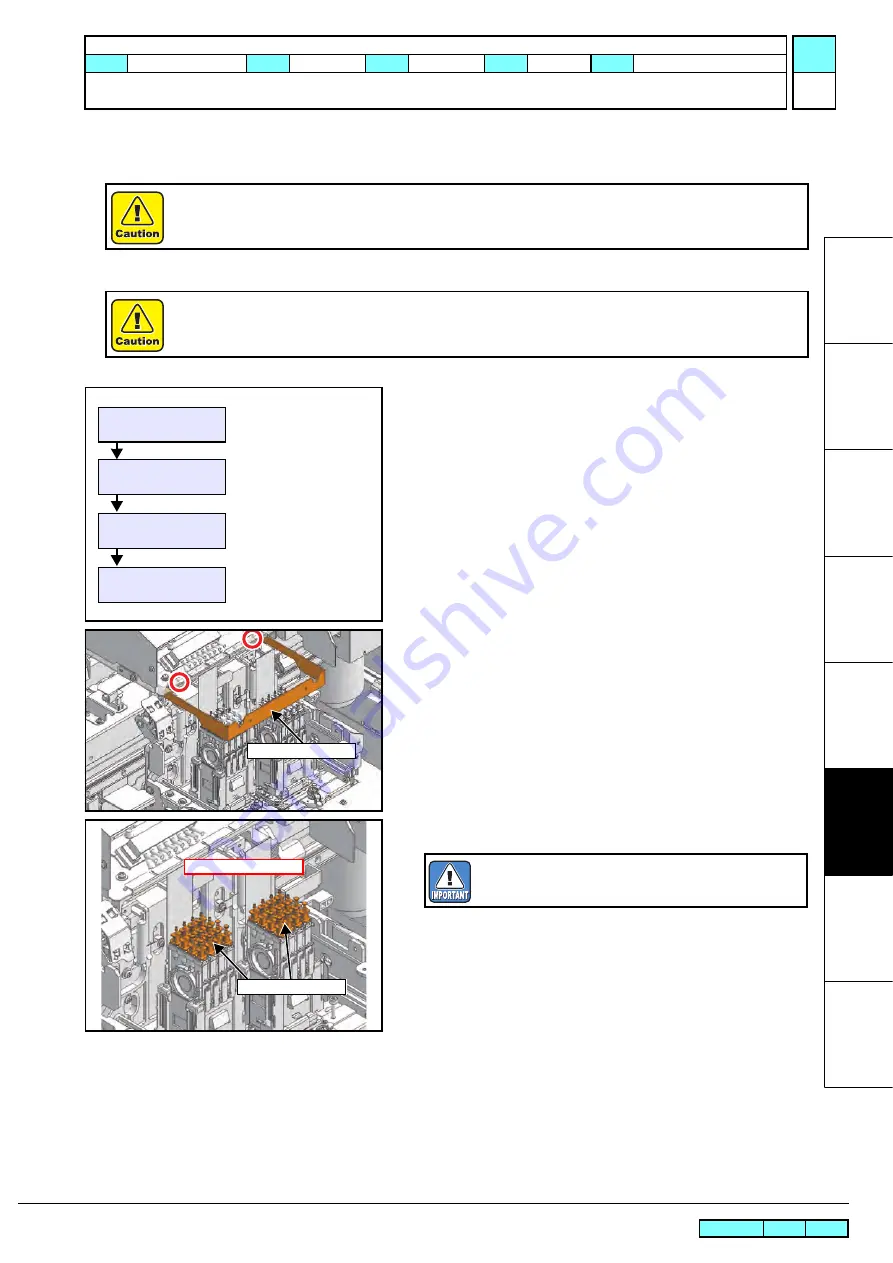
© 2014 MIMAKI ENGINEERING CO.,LTD.
6.2.1
P.1
1
2
3
4
5
6
7
8
6.2.1 Damper
Work procedures
1. Select [HEAD WASH / DISCHARGE] from the operation
menu.
2. Check discharging of ink in the damper visually and then press
the [END] key.
3. Turning the power off.
4. Move the print head carriage onto the platen to make your work
easy.
5. Loosen the screws at two locations on the right and left to
remove the
Carriage cover stay
.
6. Remove the
damper joint Assy
. and wrap with waste cloth.
Turn the main power OFF when turning the power OFF. It is very dangerous if sleep mode functions
mistakenly during the operation.
Be sure to wear protective glasses and working gloves during the operation.
Ink may get into your eyes depending on the working condition, or hand skin may get rough if you touch
the ink.
#ADJUST
HEAD WASH
[ENT]
#HEAD WASH
DISCHARGE
[ENT]
DISCHARGE
START
[ENT]
[END]
** DISCHARGE **
Carriage cover stay
Wrap with waste cloth.
Damper Joint Assy
Place the waste cloth around the head unit so as not to
contaminate the platen.
R.1.0
MAINTENANCE MANUAL > Disassembly and Reassembly > Ink-related Parts > Damper
Model
JV300-130/160
Issued 2014.05.30 Revised
F/W ver
1.00
Remark
1.0
Rev.






























