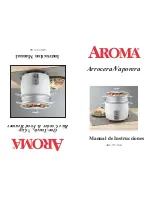Charging options for the high-voltage battery
(mode 2, 3 or 4):
R
Charging through recuperation while the vehi-
cle is in motion
R
AC charging when stationary:
-
at a mains socket (mode 2)
-
at a wallbox or charging station (mode 3)
R
DC charging when stationary:
-
at a rapid charging station (mode 4)
Depending on the country-specific vehicle equip-
ment and your vehicle's charging cable, single-
phase AC charging is also possible.
Observe the different grid requirements of your
current location when charging. Use only charging
cables that conform to the grid requirements.
Consult a qualified electrician or your local grid
operator if you have any questions.
It is recommended that you charge the high-volt-
age battery at a wallbox or charging station due to
the improved charging performance and better
charging efficiency offered.
System limits
The power output of the high-voltage battery may
be impaired by the following:
R
High or low outside temperatures
R
Electrical auxiliary consumers in the vehicle
being switched on, e.g. the air conditioning
system being operated
R
Extended periods without charging
The charging time of the high-voltage battery may
be increased by the following:
R
High or low outside temperatures
R
Extended periods without charging
R
The maximum available charge current of the
charging facility
R
The settings of the charging process in the
multimedia system (
/
page 227)
Stowing the charging cable
Always stow the vehicle's charging cable in the
charging cable bag provided and secure the
charging cable bag in the trunk or cargo compart-
ment with the included retaining strap. Otherwise,
the charging cable bag with the charging cable is
not sufficiently secured.
Example: charging cable bag in the trunk/cargo
compartment
As delivered, charging cable bag
1
with retaining
strap
2
is located in the trunk or cargo compart-
ment. To secure the charging cable bag, the
retaining strap must be attached to a cargo tie-
Driving and parking 213
Содержание EQS 2023
Страница 8: ...Left hand drive vehicles with central display 6 At a glance Cockpit central display...
Страница 10: ...Left hand drive vehicles with MBUX Hyperscreen 8 At a glance Cockpit MBUX Hyperscreen...
Страница 12: ...Standard driver s display 10 At a glance Indicator and warning lamps standard...
Страница 15: ......
Страница 16: ...Driver s display with driver camera 14 At a glance Indicator and warning lamps with driver camera...
Страница 18: ...L Suspension red 547 Suspension yellow 547 16 At a glance Indicator and warning lamps with driver camera...
Страница 19: ......
Страница 20: ...18 At a glance Overhead control panel...
Страница 22: ...20 At a glance Door operating unit and seat adjustment...
Страница 24: ...22 At a glance Control settings in the rear passenger compartment...
Страница 26: ...24 At a glance Emergencies and breakdowns...