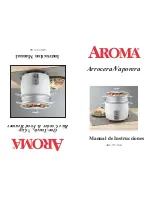#
Depress the brake pedal and start the vehicle
using the start/stop button.
It may take a few seconds until the vehicle
starts.
#
When the
Key Not Detected
display message
appears on the driver's display, press the
Start/Stop button again.
When the
õ
display appears on the driver's
display, the vehicle can be driven.
▌
Starting the vehicle with the key in the marked
space (emergency operation mode)
This also applies to the Digital Vehicle Key.
If the vehicle does not start and the
Place the
Key in the Marked Space See Operator's Manual
display message appears on the driver's display,
you can start the vehicle in emergency operation
mode.
Vehicles with Digital Vehicle Key: if the vehicle
does not start and the
Place SmartKey in Cup
Holder or Digital Vehicle Key in Mobile Phone
Cradle See Operator’s Manual
display message
appears on the driver's display, you can start the
vehicle in emergency operation mode.
#
Make sure that marked space
2
is empty.
#
Remove key
1
from the key ring.
#
Place key
1
on the symbol in marked space
2
.
The vehicle will start after a short time.
If you remove key
1
from marked space
2
,
the vehicle can still be driven. For further
engine starts, however, key
1
must be loca-
ted on the symbol in marked space
2
during
the entire trip.
#
Have key
1
checked at a qualified specialist
workshop.
If the vehicle does not start:
#
Place key
1
in marked space
2
and leave it
there.
#
Depress the brake pedal and start the vehicle
using the start/stop button.
%
You can switch on the power supply or the
vehicle with the start/stop button.
Observe any information regarding display mes-
sages that may be shown on the driver's display.
Notes on breaking in a new vehicle
R
In certain handling and driving safety systems,
the sensors adjust automatically while a cer-
tain distance is being driven after the vehicle
has been delivered or after repairs. Full sys-
tem effectiveness is reached only when this
teaching-in process has concluded.
R
Brake pads, brake disks and tires that are
either new or have been replaced achieve opti-
mum braking effect and grip only after driving
several hundred kilometers. Compensate the
reduced braking effect by applying greater
force to the brake pedal.
Driving and parking 195
Содержание EQS 2023
Страница 8: ...Left hand drive vehicles with central display 6 At a glance Cockpit central display...
Страница 10: ...Left hand drive vehicles with MBUX Hyperscreen 8 At a glance Cockpit MBUX Hyperscreen...
Страница 12: ...Standard driver s display 10 At a glance Indicator and warning lamps standard...
Страница 15: ......
Страница 16: ...Driver s display with driver camera 14 At a glance Indicator and warning lamps with driver camera...
Страница 18: ...L Suspension red 547 Suspension yellow 547 16 At a glance Indicator and warning lamps with driver camera...
Страница 19: ......
Страница 20: ...18 At a glance Overhead control panel...
Страница 22: ...20 At a glance Door operating unit and seat adjustment...
Страница 24: ...22 At a glance Control settings in the rear passenger compartment...
Страница 26: ...24 At a glance Emergencies and breakdowns...