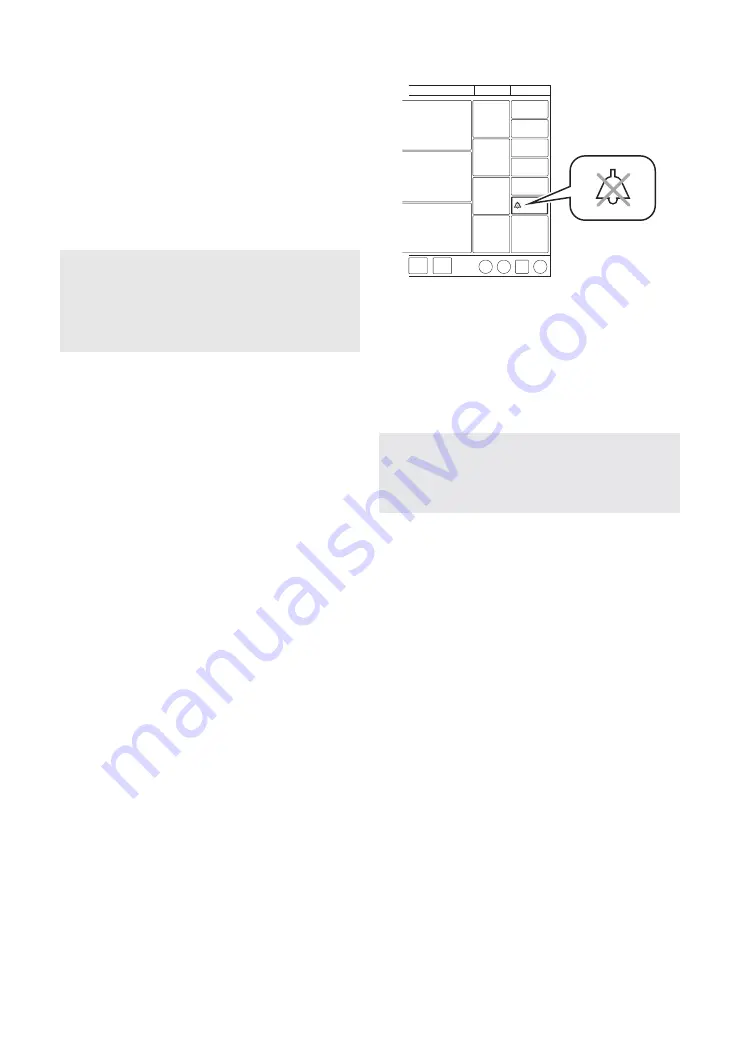
7.3 Permanently silencing alarms
Certain alarms can be permanently silenced
in the ALARM LIMITS window.
In non invasive ventilation:
•
respiratory rate
•
end expiratory pressure
WARNING! Always ensure adequate
external patient monitoring (e.g. SpO
2
, CO
2
)
in invasive ventilation when the Expiratory
minute volume low alarm is set to Audio off.
To permanently silence alarms:
•
Tap ALARM LIMITS in the extended menu.
•
Tap Audio pause below the alarm limit
setting and select Audio off.
•
Tap Accept.
Audio off is displayed in the corresponding
parameter in the numerical values area and a
message is displayed in the status bar.
A message indicating the number of
permanently silenced alarms is also displayed
in the status bar. Tap to display the list.
Note: The default alarm settings are
automatically set when switching between
invasive and non invasive modes.
The alarms can be set to permanently silenced
as default in SERVICE & SETTINGS/BIOMED/
CONFIGURATION/ALARMS window.
Refer to section Alarms on page 129.
116
SERVO-air Ventilator System v2.2, User's Manual
| 7 |
Alarm handling
|
Содержание SERVO-air
Страница 1: ...x User s Manual SERVO air Ventilator System v2 2...
Страница 2: ......
Страница 4: ...4 SERVO air Ventilator System v2 2 User s Manual Infologic 1 48 TABLE OF CONTENTS...
Страница 16: ...16 SERVO air Ventilator System v2 2 User s Manual 1 Introduction...
Страница 84: ...84 SERVO air Ventilator System v2 2 User s Manual 5 Ventilation modes...
Страница 110: ...110 SERVO air Ventilator System v2 2 User s Manual 6 Ventilatory settings and functions...
Страница 132: ...132 SERVO air Ventilator System v2 2 User s Manual 8 Service Settings...
Страница 168: ...168 SERVO air Ventilator System v2 2 User s Manual 10 Index...
Страница 169: ...x...
Страница 171: ...SERVO air Ventilator System v2 2 User s Manual...






























