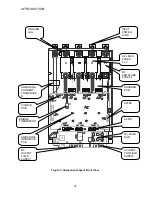INTRODUCTION
22
Status LEDs
Located to the right of the RESET button is
a vertical strip of six light emitting diodes
(LEDs):
•
READY
— Indicates that the drive is
ready to operate.
•
RUN
— DC loop contactor is closed
and drive is controlling motor speed.
•
I LIMIT
— Drive operation is demanding
current limit armature current.
•
OVERLOAD
— Motor armature current
is in overload region. If lighted when the
drive is stopped, indicates that an over-
load trip has occurred.
•
E-STOP
— Drive contactor safety
interlock is detected as open. Drive will
not run when this light is on.
•
FAULT
— Indicates that a declared drive
fault exists. The Fault/Error Code List
defines what conditions the drive will
recognize as faults.
Standard Control Display Unit
The major part of the SCDU is a 4-1/2-digit
numeric LED display. Each of its four full
digits can display the values of 0 to 9 plus
limited alphabetic characters. The so-called
half digit can display only the value 1 and a
plus or minus sign. Underneath this display
are a green LED, labeled DATA, a red LED,
labeled DATA PEND, and a row of four push
buttons.
The DATA and DATA PEND LEDs are used
to indicate the significance of the LED
display data, and the four push buttons
(DATA/FCTN, › [UP], › [DOWN], and
ß
) are
used to operate the SCDU. The functions
and capabilities of the SCDU are explained
in greater detail in Section 3.
Non-Volatile RAM Protection
To the left of the four push buttons of the
SCDU there is a red LED labeled MEM
UNPROT. This LED is lit when the
“protected” portion of the non-volatile
random access memory (NVRAM) can be
written to. Protection of the NVRAM is
determined by the switch labeled S3 which
is located just under the MEM UNPROT
LED. When this switch is in the "ON"
position, the NV RAM UNPROTECTED LED
is off and the protected portion of the
NVRAM cannot be written to. This prevents
setup parameters and other important
constants from being accidentally erased or
changed. When these parameters need to
be changed the switch can be moved to the
"OFF" position, removing the write protection
and causing the NV RAM UNPROTECTED
LED to be lit. Refer to the section described
as saving parameters.
The NV RAM PROTECTION switch should
be left in THE "ON" position (UN-
PROTECTED NV MEM LED OFF) to protect
the NVRAM during the critical power-up and
power-down periods.
Содержание DSD 412
Страница 1: ...DSD 412 DC Elevator Drive Technical Manual CS00407 rev 06...
Страница 6: ...6...
Страница 102: ...MAINTENANCE 102 Figure 24 Connector and E prom Locations...
Страница 103: ...MAINTENANCE 103 Figure 25 Test Point Locations...
Страница 115: ...OUTLINE DRAWING 100A 115 Figure 26 Drive Chassis Outline DSD 412 100 Amp...
Страница 116: ...OUTLINE DRAWING 190A 116 Figure 27 Drive Chassis Outline DSD 412 195 Amp...
Страница 117: ...OUTLINE DRAWING 300A 117 Figure 28 Drive Chasis Outline DSD 412 300 Amp...
Страница 118: ...LAYOUT DRAWING 100A 118 Figure 29 Layout DSD 412 100 Amp A3 A1 A2 A2 L1 NEG GND L2 L3 POS...
Страница 119: ...LAYOUT DRAWING 195A 119 Figure 30 Layout DSD 412 195 Amp A3 A1 A2 A2...
Страница 120: ...LAYOUT DRAWING 300A 120 Figure 31 Layout DSD 412 300 Amp A3 A1 A2 A2...
Страница 121: ......