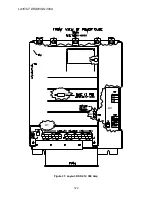MAINTENANCE
108
module with AC1 & AC2 terminals
toward the right side of the unit. Use
cupped washers under the mounting
screw heads. Tighten mounting
hardware to 18 inch-lbs.
4. Reassemble the A3 PCB and all
electrical connections.
Repair of the 195Amp Assembly
The layout of basic component parts of the
100-195ADC DSD 412. Figure 3:
Component Layout Front View
Snubber Circuit
The snubber capacitor components are
mounted on the Snubber PCB. Power
resistors are mounted on the heat sink.
Snubber circuit repair is either PCB
replacement or resistor replacement. When
replacing resistors, a new thermally
conductive pad or a thin even coating of
thermal grease is required between the
device and the heat sink.
Removal and Replacement of the
Armature Interface PCB
1. Label and disconnect the gating leads
from the Armature Interface PCB by
gently squeezing the white connectors,
J30-32 & J34-36, and pulling straight
out. There is no need to remove the
leads from the SCR modules unless
they later prove to be defective.
2. Tag and remove each wire going to TB
5. Disconnect J24 and J27 from the
PCB.
3. Remove 9 screws securing the
Armature Interface PCB in place, and
remove the PCB. Do not lose these
screws and washer hardware. All will
be need to re-establish proper electrical
connections at time of re-assembly.
4. The Cube ID PCB is located at J28. If
the Armature Interface PCB is to be
replaced, ensure that the replacement
PCB has an identical Cube ID PCB, or
re-use the original unit.
5. Replace the Armature Interface PCB in
reverse order of disassembly. Torque
mounting screws down to 20 inch-
pounds.
SCR Testing and Replacement
1. Using a multimeter on the X100 range,
press the positive probe to the positive
(+) DC bus bar and the negative probe
to each of the three AC bus bars to
measure the resistance between them.
The reading in each case should be
infinity. Since most SCRs fail by
shorting, a low resistance could indicate
a defective SCR. This procedure,
continued in steps 7 & 8, checks a pair
of SCRs in parallel, which are in the
same module. Therefore, the entire
module must be changed to replace the
defective SCR.
2. Press the positive multimeter probe to
the negative (–) DC bus bar and the
negative probe to each of the three AC
bus bars. Again, all readings should be
infinity.
3. Reverse the multimeter probes and
repeat the above two steps. Again, all
readings should be infinity.
4. To check the gate resistance of the
SCRs, set the multimeter to X1 range.
Measure the resistance from the gate
(+) (white lead or pin closest to the end
of the device) to the cathode (–) (red
lead or pin closest to the gate). Repeat
on the other gate-cathode pairs. There
are two pairs per SCR module.
Compare readings with Table 16: SCR
Gate Resistance Testing.
METER READING
SCR CONDITION
Less than 5 Ohms
Shorted (BAD)
5-100 Ohms
Acceptable
100 Ohms-1K Ohms
Questionable
More than 1K Ohms
Open (BAD)
Table 16: SCR Gate Resistance Testing
NOTE:
If SCRs were indicated as bad, continue to
disassemble for repair by...
1. Remove the Armature Interface PCB.
2. Remove the four power fuses.
3. Label and remove one end of the two
wires that go between L1A, AC1 and
L2A, AC2 on the Field Interface PCB.
Содержание DSD 412
Страница 1: ...DSD 412 DC Elevator Drive Technical Manual CS00407 rev 06...
Страница 6: ...6...
Страница 102: ...MAINTENANCE 102 Figure 24 Connector and E prom Locations...
Страница 103: ...MAINTENANCE 103 Figure 25 Test Point Locations...
Страница 115: ...OUTLINE DRAWING 100A 115 Figure 26 Drive Chassis Outline DSD 412 100 Amp...
Страница 116: ...OUTLINE DRAWING 190A 116 Figure 27 Drive Chassis Outline DSD 412 195 Amp...
Страница 117: ...OUTLINE DRAWING 300A 117 Figure 28 Drive Chasis Outline DSD 412 300 Amp...
Страница 118: ...LAYOUT DRAWING 100A 118 Figure 29 Layout DSD 412 100 Amp A3 A1 A2 A2 L1 NEG GND L2 L3 POS...
Страница 119: ...LAYOUT DRAWING 195A 119 Figure 30 Layout DSD 412 195 Amp A3 A1 A2 A2...
Страница 120: ...LAYOUT DRAWING 300A 120 Figure 31 Layout DSD 412 300 Amp A3 A1 A2 A2...
Страница 121: ......