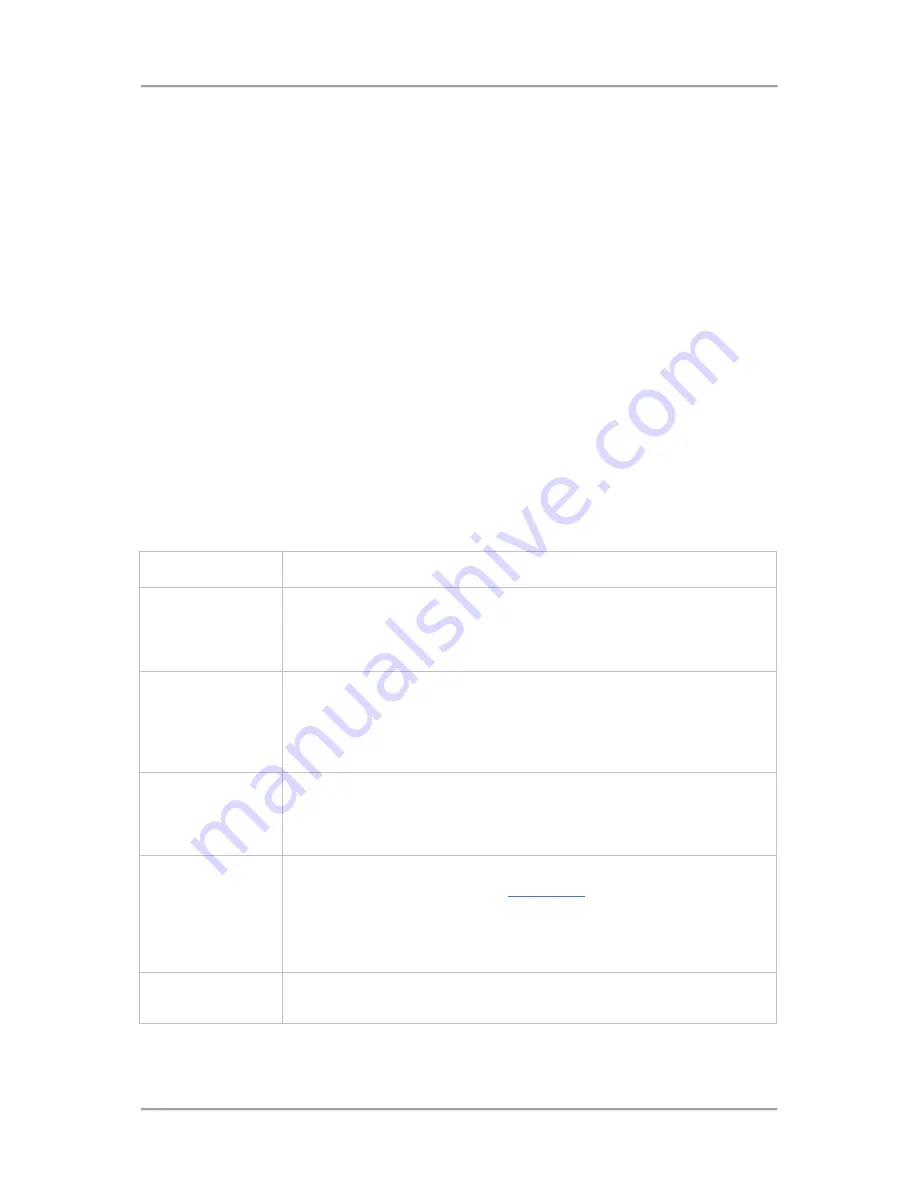
The User Interface
117
■
Saturation run limit
This feature is used to set the maximum signal value for the saturation point during a Full Learn
process. If this value is exceeded, the digital signal display in the Main Run screen displays
SAT.
Tap in the field to display a pop-up numeric keypad and enter the value required. The default
value is 1500.
■
PQ span?
Tap in the option check box to enable this option which enables P-span and Q-span checking
during a Full Learn process. This option requires a Product Registration Photo-eye to be fitted.
■
Noise threshold
This feature is used to set the P,Q signal value below which the Product type parameter is
automatically set to Dry in the Product Settings screen.
Tap in the field to display a pop-up numeric keypad and enter the value required. The default
value is 20.
■
Learn messages
This feature is generally for Loma Service use only. If enabled, additional diagnostic messages
will be displayed during the Learn process.
The following table lists the messages that may appear during calibration:
Message
Explanation
+Use
This only applies to the ferrite product (F) and indicates that either the ferrite
wand is not being passed through the machine, or that there is not enough
ferrite within the wand (check that it is the wand that was supplied with the
machine).
+Head o
The Gain cannot be reduced any further to stop the head overloading.
Possible reasons for this could be that the sample pack contains a large
metal contaminant, the product being inspected is not suitable for the
machine or the product packaging is highly conductive. If in doubt, call your
nearest Loma Service Centre.
+Working dry+
The product has so little moisture content that it produces no product effect
and therefore the detector has chosen to set the compensation to minimize
the effects of vibration (i.e. the working mode of detection has automatically
been set to DRY).
+Bad pack+
The threshold which the machine is calculating for this product is exceeding
the maximum threshold set in the
Learn Setup
screen. This would typically
be because the sample pack is contaminated or is too conductive for the
maximum threshold setting. Check that the sample pack is representative of
a production pack (eg. for frozen product, the sample pack must be frozen).
If in doubt, call your nearest Loma Service Centre.
+Gain r
The detector is reducing the Gain to account for the product effect of the
product.
Содержание IQ3+
Страница 2: ......
Страница 36: ...Safety First 26 THIS PAGE IS INTENTIONALLY LEFT BLANK ...
Страница 43: ...Installation 33 ...
Страница 60: ...Installation 50 THIS PAGE IS INTENTIONALLY LEFT BLANK ...
Страница 70: ...About the Metal Detector Range 60 THIS PAGE IS INTENTIONALLY LEFT BLANK ...
Страница 218: ...Operating Instructions 208 THIS IS PAGE INTENTIONALLY LEFT BLANK ...
Страница 244: ...Maintenance 234 THIS PAGE IS INTENTIONALLY LEFT BLANK ...
Страница 248: ...Glossary 238 THIS PAGE IS INTENTIONALLY LEFT BLANK ...
















































