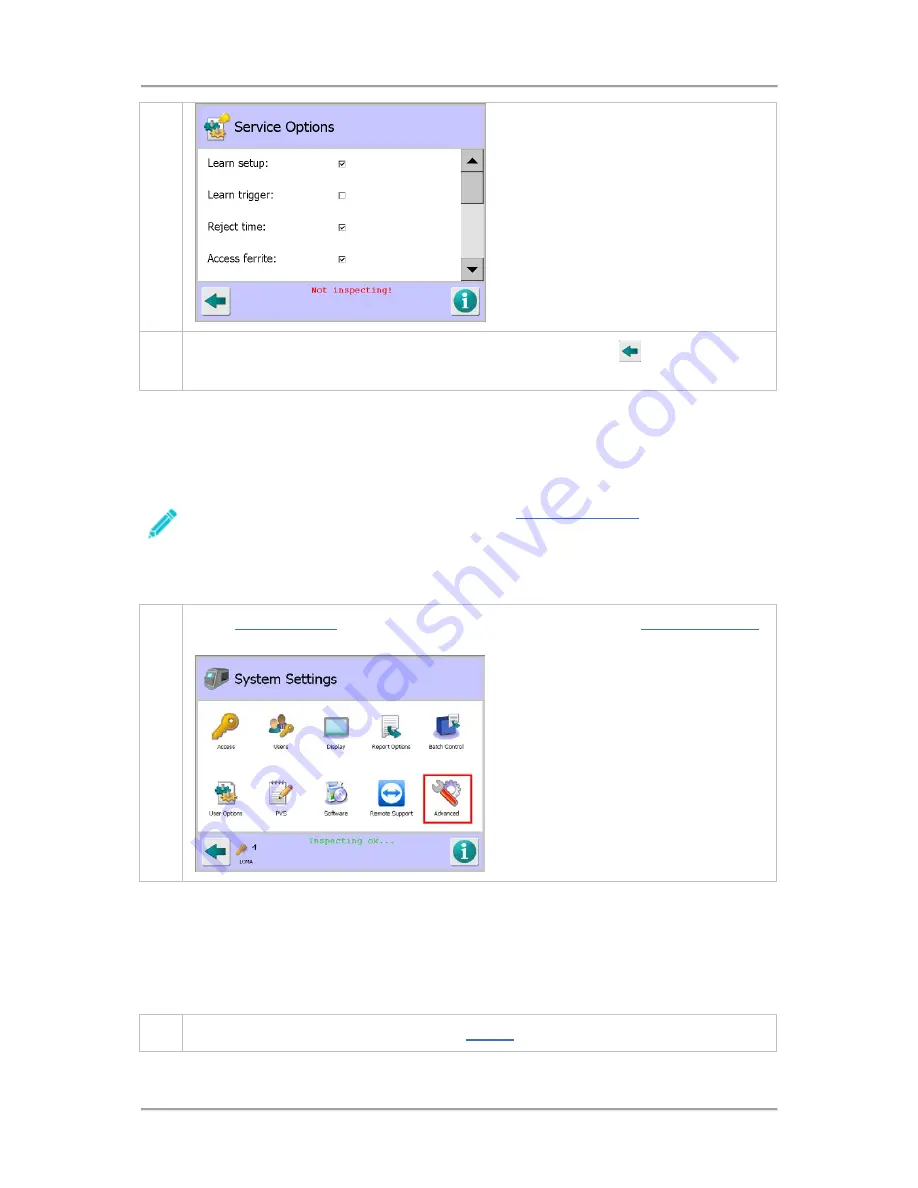
Operating Instructions
185
5.
Once you have entered the required details, tap on the Back button
to display the Save
Settings pop-up screen. Then tap on the green tick 'OK' button to save the changes.
Setting Up the Monitoring Services
The metal detector provides monitoring of the status for a number of selectable machine features,
where fitted, through the GP I/O screen.
Note that GP I/O needs to be set to Enabled in the
Search Head Setup
screen for it to be
available for use.
To set up the monitoring services, proceed as follows:
screen. Then proceed as follows:
1.
In the
System Settings
screen, tap on the Advanced icon to display the
Advanced Settings
screen.
2.
Then tap on the Service icon to display the
Service
screen.
Содержание IQ3+
Страница 2: ......
Страница 36: ...Safety First 26 THIS PAGE IS INTENTIONALLY LEFT BLANK ...
Страница 43: ...Installation 33 ...
Страница 60: ...Installation 50 THIS PAGE IS INTENTIONALLY LEFT BLANK ...
Страница 70: ...About the Metal Detector Range 60 THIS PAGE IS INTENTIONALLY LEFT BLANK ...
Страница 218: ...Operating Instructions 208 THIS IS PAGE INTENTIONALLY LEFT BLANK ...
Страница 244: ...Maintenance 234 THIS PAGE IS INTENTIONALLY LEFT BLANK ...
Страница 248: ...Glossary 238 THIS PAGE IS INTENTIONALLY LEFT BLANK ...






























